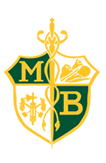-
2022-23 Checkout and Attendance Procedures
Mountain Brook High School strives to provide a safe and healthy environment for students and staff. The following checkout procedures have been developed in order to promote a safe environment for individuals when checking out.FACETIME is used for all checkouts at MBHS. Please follow the NEW guidelines when checking your student out. FaceTime hours are 8:30 a.m. – 2:30 p.m.
REMINDER: Facetime starts Tuesday, September 6th
- Have your driver’s license or a picture ID ready for verification when calling in.
- Only the contacts listed in the student’s record will be allowed to request a checkout.
- Checkouts are limited to “same day” only.
- There is only one line, so if the system is busy, please wait a few minutes and try back.
- Please click to review dates with No Facetime Checkout.
How to Add HSattendance email to your contact list
Open FaceTime icon Contacts: click button to Add Contact then add to “add email” hsattendance@mtnbrook.k12.al.us
How to Use- Open FaceTime on your iPad or iPhone
- Location hsattendance@mtnbrook.k12.al.us you added above
- Click Video icon to call the school
- Make sure your connection is strong – a weak connection usually will not go through
FRONT DOOR CHECKOUT for those parents who do not have an iPhone or a “non-driver” student, you can check out your student at the front door without entry into the school.
- Ring the doorbell to activate the front door system.
- The front desk will answer and you will present your driver’s license or a picture ID in the screen area with your checkout request.
- Only the contacts listed in the student’s record will be allowed to request a checkout.
- Once the above steps are completed, your student will checkout.
All parent and medical excuses are sent to hsattendance@mtnbrook.k12.al.us within three days of the absence or a detention will be issued.
PRE-APPROVE ABSENCESWhen requesting a Pre-Approve absence, the student must do the following:
- Print out the request form, fill out name, grade information, the date of the upcoming absence and the reason for the request. (download this form)
- A parent signature is required and a contact phone number.
- The attendance desk must complete the absence information section before teacher signatures are collected.
- All teachers must sign for approval before the form is turned in.
- The completed request form is turned in to the attendance desk no later than two days prior to the requested day of absence.
MBHS ABSENCES
If your child is absent or comes to school late, they will be required to submit an excuse regarding their absence within three days of the absence. Failure to submit a parent excuse within three days of the absence or a late check-in will cause detention to be assigned to the student. No excuses will be accepted after the three day period. Each excuse should be submitted through the school's attendance email listed below and include the following minimum information:
- Date the excuse is submitted
- Name of student
- Reason the student was absent
- Date of the absence
- Signature of the parent or guardian
HSATTENDANCE@mtnbrook.k12.al.us
Medical offices may fax excuses to the MBHS fax at 205.969.8113
Menu
- Home
- About Us
- Academics
-
Athletic Teams
- "
-
Athletics
- "
- Calendars
-
Clubs
- "
- Ambassadors
- Art Club
- Circle of Friends
- FBLA
- First Priority
- French Club
- Gay Straight Alliance
- Interact Club
- Junior Civitan Club
- Justice Club
- Key Club
- Latin Club
- MBHS Choir
- MBHS Choir Class Pages
- Natural Helpers
- Olympian Pageant
- Ping Pong
- READ Club
- Rock Climbing
- Scholars Bowl
- Spanish Club
- Spanish Honor Society
- Spartan Pride
- Stage Crew
- Sword and Shield
- Thespian Club
- Writing Center
- Yearbook
- MBHS TED-Ed Club
- The MUSE
- Outreach Club deactivated Sept 2018
- Clubs & Activities
-
College Advisory
- "
-
Community
- "
-
Counseling & Guidance
- "
- Departments
-
Directory
- "
- Angelo, Lorrie
- Aust, Rhonda
- Bakken, Virginia (Ginny)
- Bandy, Anna
- Beasley, Lori
- Binet, John
- Burket, BeBe (Jana)
- Boozer, Joy
- Burns, Wanda
- Burson, Ashley
- Busby, Carrie
- Callaway, Ben
- Cannon, Kyle
- Carmichael, Caroline
- Chaffin, Kelly
- Chatham, Morgan
- Collier, Brooke
- Collins, Jake
- Conger, Steven
- Creech, Jessie
- Cunningham, Missy
- Davis, Tyler
- Dennis, Brooke
- Denton, Margaret Ann
- Dudley, Michael
- Dukes, Ellanor
- Easley, Brad
- Elias, Christi
- Ferguson, Matt
- Fitch, Heather
- Froemelt, Toula
- Ganey, Jane
- Gann, Lee
- Gannon, Amy Kathryn
- Gannon, Millie
- Gardner, Mattie
- Garrett, Angel
- Giangrosso, Pete
- Glaub, Nancy
- Goodson, Rebecca
- Harkins, Nikki
- Harkless, Kenneth
- Hayes, Jackie
- Holdbrooks, Michelle
- Hollis, Eric
- Jackson, Amy
- Jackson, Drew
- Jordan, Jake
- Kash, Julie
- Kelly, Richard
- Keuler, Annalisa
- Kilfoyle, Leah
- Kustos, Paul
- Lamar, Glenn
- Lasater, Drew
- Leopard, Lori
- Letson, Jack
- Lowe, Catherine
- Lowman, Elizabeth
- Mandt, David
- Marino, Anthony
- Marks, Shannon
- Martin, Shane
- MBHS Child NutritionTeam
- MBHS Custodian Teams
- McCoy, Stephan
- McGee, Jill (Covington)
- McGovern, Christina
- McGovern, Michael
- McGuirk, Heather
- Merrill, Chad
- Millhouse, Amanda
- Milliman, Susan
- Millsap, Kathleen
- Montana, Sonia
- Moore, Melissa
- Morgan, Becton
- Noto, Kristina
- O'Connor, Michelle
- Owens, Laura
- Palmer, Melissa
- Poole, Veronica Lyle
- Porter, Thomas (Lars)
- Price, Allison
- Price, Sara
- Ransom, Justin
- Rape, Jessica
- Ray, Bradley
- Rendon, Paige
- Roberts, Brittany
- Roberts, Jeff
- Rodriguez, Gabe
- Rogers, James
- Rogers, Walt
- Rosenstiel, Bryan
- Rotter, Brock
- Ryan, Taylor
- Rysedorph, Cynthia
- Sartorio, Alessia
- Scofield, Andrew
- Searcy, Shelley
- Shotts, Brandy
- Shuleva, Anne Chandler
- Speer, Kyle
- Stamps, Christy
- Stearns, Shane
- Stewart, Amy
- Sutherland, Sally
- Svetlay, Karen
- Thoesen, Molly
- Thomas, Sara Anne
- Tiley, Elizabeth
- Traffica, Sherri
- Truesdale, Casey
- Van Beek, Ashley
- Voltz, Whitney
- Wald, Greg
- Webb, Joe
- Weems, Margaret
- Westlake, Emily
- Wilson, Andrew
- Wilson, Scottie
- Wood Weas, Liz
- Wright, Lauren S
- Yeager, Chris
- Pappanastos, Mary
- Smith, Jason
- Underwood, Madelyn
-
Enrichment
- "
- Fine Arts
-
Resources
Mountain Brook High School
3650 Bethune Drive
Mountain Brook, AL 35223
Phone | 205-414-3800
Fax | 205-969-8113