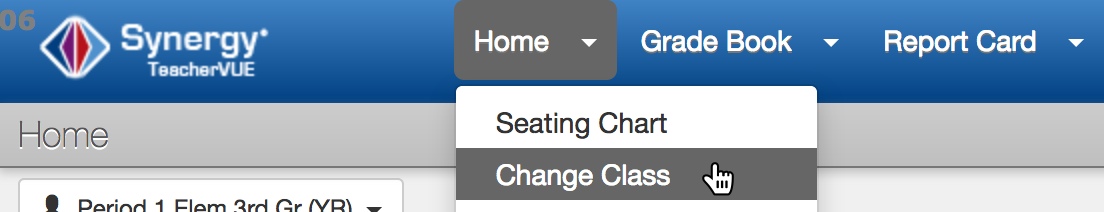Change Class is accessed three different ways in TeacherVUE via:
(1) the Home > Change Class menu,
(2) selecting the Class Focus drop down menu, and
(3) clicking the user’s name/location at the upper right of the Seating Chart screen.
Change Class is typically not used at the elementary level. Currently, only an elementary school teacher who has two of the following TeacherVUE roles will be able to use this function: physical education specialist, music specialist, ELL teacher, or classroom teacher. This function is used at the middle and high school levels for a teacher who has two or more class periods in a day.