Ervin, Marty
Page Navigation
- Welcome
- Class Documents
- Websites for Projects and Science Research
- Syllabus and Grading Policy
- Study Guides for Tests & Quizzes 7th Grade
- Quiz, Test, Homework, Project Dates
- Important School Dates and Holidays
- Wish List for my Science Class this year
- REMIND_ text messaging for parents
- Resources for 8th Grade Science
- Firebirds Parent Contact Information 2021_22
- Office 365 link to Microsoft Teams
- Earth Has Music for Those That Listen

REMIND
-
Instructions for using REMIND for Mr. Ervin’s 7th Science Class 2021_2022 Classes
Parents,
I am using Remind, a great way to keep you informed and up to date with what is happening in my class. By joining my class on Remind, you are choosing to receive messages and push notifications. Don’t worry! Your phone number or email address will not be shared with anyone in the class and I am unable to see it. All I will see is the name posted when you sign up. Your child, my student, can also sign up if you wish for them to receive the message. You are also unable to reply. This is just another means for me to send messages about upcoming tests, projects,homeworks, etc. Please note ALL this information will be posted in advance on my school webpage, which I hope you will be checking weekly. Just allow some time to set up my webpage in the next few weeks. PLEASE NO NICKNAMES - THEY WILL BE DELETED. Use your correct first and last name or initials. Thanks.
Follow one of these steps to join:
1: To receive messages via text, text the bold face sequence below for your respective block to: 81010. You can opt out of messages anytime by replying ‘@leave' in the subject line.
First Block Text with this message: @mrervinsf to 81010 if your child is in 1st period.
Fourth Block Text with this message: @mrervinsfi to 81010 if your child is in 4th period.
Fifth Block Text with this message: @9a8g99 to 81010 if your child is in 5th period.
Sixth Block Text with this message: @dha3b4c to 81010 if your child is in 6th period.
Seventh Block Text with this message: @gggee9 to 81010 if your child is in 7th period.
Join online and receive text messages:
Visit remind.com/join and enter the class code above for your respective period/block along with your mobile phone number. You'll get text notifications at the number you entered.Get mobile app notifications.
Download the mobile app for iOS and Android devices and create a new account (or log in if you already have one.) To join a class, tap the + by Classes Joined and either join with your class code or search for your class. You'll automatically get app notifications.Get email notifications.
- Join online:
Visit remind.com/join and enter the class or school code and your email address.
- Remember to include the ‘ @ ‘ in your text. Do not use nicknames . Please include your first and last name . All nick names or names not recognized will be deleted.
- Join online: