-
Z-Scaler (at home)
You will need to login to z-scaler when connecting to a home Wi-Fi.
You will use your school email address, which is your username@cabarrus.k12.nc.us
Student Login-
Username - is the first initial followed by the last name and last four numbers of the student ID. (Students with multiple last names will only use their last one)
Example - asmith4136
Password - Entire student Id
Example - 9994136
Chromebook will not turn on but it is charged -
 Click here to login to your email and Microsoft Teams.
Click here to login to your email and Microsoft Teams.Your username is computer login@cabarrus.k12.nc.us
Your password is the same as your computer password
 Click here to login to your school google account
Click here to login to your school google accountIf you are logged in to google with a personal account, you need to log out to switch users.
Your username is computer login@st.cabarrus.k12.nc.us
Your password is the same as your computer password
If asked for a login it is your username that you use to login to a computer at school
Your password is the same as your computer password
Select a School...
Select a School
- A T Allen Elementary
- Bethel Elementary
- Beverly Hills STEM Elementary
- C C Griffin STEM Middle
- Cabarrus Health Sciences Institute
- Cabarrus Virtual Academy
- CabCoGrads
- Carl A Furr Elementary
- CCS Opportunity School
- Central Cabarrus High
- Charles E Boger Elementary
- Coltrane-Webb STEM Elementary
- Concord High
- Concord Middle
- COVID 19
- Cox Mill Elementary
- Cox Mill High
- Early College High School
- Early College of Technology High
- Harris Road Middle
- Harrisburg Elementary
- Hickory Ridge Elementary
- Hickory Ridge High
- Hickory Ridge Middle
- J N Fries Middle
- Jay M Robinson High
- Mary Frances Wall Center
- Mount Pleasant Elementary
- Mount Pleasant High
- Mount Pleasant Middle
- Northwest Cabarrus High
- Northwest Cabarrus STEM Middle
- Patriots STEM Elementary
- Performance Learning Center
- Pitts School Road Elementary
- R Brown McAllister STEM Elementary
- Roberta Road Middle
- Rocky River Elementary
- Royal Oaks School of the Arts
- W M Irvin Elementary
- W R Odell Elementary
- W R Odell Primary
- Weddington Hills Elementary
- West Cabarrus High
- Winecoff Elementary
- Winkler Middle
- Wolf Meadow Elementary