Technology Work Order
-

Below you will find trouble shooting tips for our Chromebooks. If you are having an issue, please read below to see if there are tips that can assist in solving it. If you are still having issues after trouble shooting, you can email me at susann.spinell@cabarrus.k12.nc.us or place a Technology Work Order. To ensure that no learning time is missed, you do not need to wait for a response if placing a work order. After placing the Technology Work Order, you can exchange the device with our secretaries in the front office during school hours.
Thank you,
Mrs. Spinell
Instructional Technology Facilitator
Chromebook Trouble Shooting Tips
-
Chromebook Not Powering On
If the Chromebook lid is left open without activity, eventually the Chromebook will go to sleep but it appears to be powered off. Some families are experiencing difficulties getting the Chromebook to wake-up once it goes to sleep. Please try the steps below to help wake the Chromebook up if you experience this issue at home.- Plug the Chromebook into the charger
- Hold the refresh button (top row, looks like a circle with an arrow) and the power button for 10-15 seconds
- Double tap the power button
- The Chromebook should come on at this point.
- One last step to try if it does not come on is to close the Chromebook lid and open it again.
- Please place a help ticket if you need further assistance.
Green Screen
This is a known issue with Microsoft Teams that we are aware of. Unfortunately, there is not a fix for this.Headphones Not Working with Microsoft Teams
Some student headphones are not working with Microsoft Teams. This happens from time to time. Please see this document for trouble shooting tips.Unable to Access Clever
This happens from time to time. To resolve the issue, the cache needs to be cleared. Directions for this can be found below.
How to Create a Parent Account in Canvas
-
Click here to access Canvas as a parent.
If you need to have your password reset,
email Tiffanie Helm at tiffanie.helm@cabarrus.k12.nc.us.
Include your student’s name and our school in the email.