Question: The selected message in Zimbra used to show up directly beneath the list of messages. Now it’s on the right instead. How can I change it back?
Answer: Click the View button in the toolbar, then select Reading Pane At The Bottom.
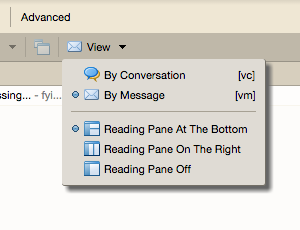
Posted in: Technology, Zimbra FAQs