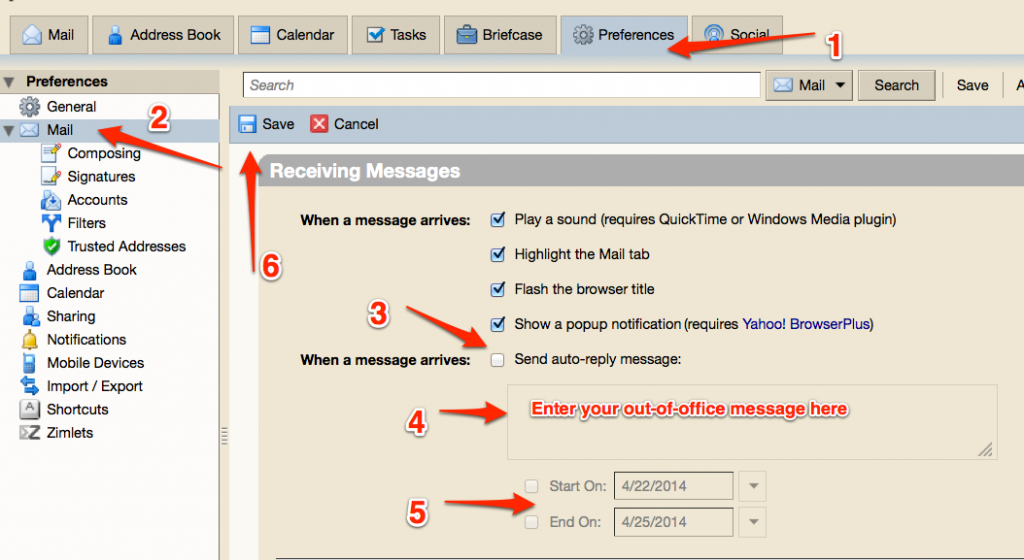Question: I’m going to be out of the office for a while. How can I turn on an automatic away message?
Answer:
- In Zimbra, click on Preferences.
- Click on Mail.
- Put a check in “Send auto-reply message:”
- Enter your message in this box.
- Enter the start and end dates.
- Click on Save.
Posted in: Technology, Zimbra FAQs