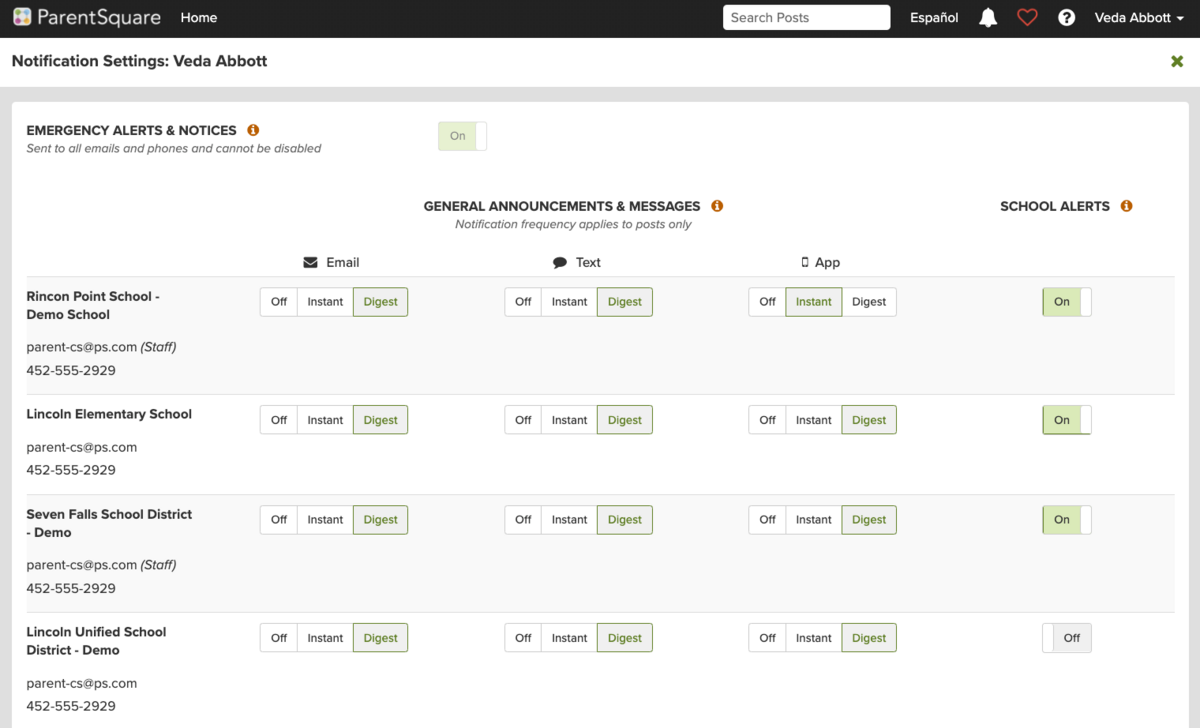We are excited to announce that Peninsula School District is now using ParentSquare this school year to streamline school-to-home communications.
ParentSquare is used for mass communications (school newsletters, district information, urgent alerts), classroom communication (one-to-one and group messaging, parent-teacher conferences), and school services (attendance, lunch balances, forms). You can watch this ParentSquare 3 minute overview to learn more.
Please find a reference for parents using ParentSquare here.
How Do I Sign-Up?
Families received an invitation email before the school year to activate their ParentSquare account. If you are a parent and the school's database (SIS) contains your contact details, you can use your email or phone number to set up your account without the invitation.
Parentsquare automatically generates an account for each parent/guardian, using their preferred email address and phone number. Download the app or log into the ParentSquare web portal.
Once you activate your account you can set your communication frequency and language preferences. Please make sure your contact information is up to date in the parent portal. Check here.
What is ParentSquare?
ParentSquare is a simple-to-use platform that provides a safe way for everyone at a school to connect.
Here’s what you can do with ParentSquare:
-
Receive messages from the school via email, text or app notification
-
Choose to receive information as it comes or all at once with a daily digest at 6pm
-
Communicate in your preferred language
-
Comment on school postings to engage with your school community
-
Direct message teachers, staff and other parents
-
Participate in group messages
-
Sign up for parent-teacher conferences complete other sign-ups, forms etc. all from your desktop or mobile device.

ParentSquare Tips and Reminders