- Alvord Unified School District
- Training and Professional Development
- Quick Tip Videos
- Use Site Folders in OneDrive to Easily Organize Courses and Communicate with Students
Office 365
Page Navigation
- What is Office 365?
-
Training and Professional Development
- Courses
- Resources
-
Quick Tip Videos
- Co-Author a Lesson with Teachers Using OneDrive Yammer and Office 365
- Create infographics using Powerpoint
- Office 365 vs. Office 2013
- OneNote for Individualized learning
- Save time with Outlook
- Share assignments, homework, quizzes and more using Class Notebook
- Using Staff Notebooks to Improve School Efficiency
- Stay informed and connected to colleagues with a SharePoint Team Site
- Create a notebook for each subject, co-author lessons and share student work using OneNote
- Share Student Assignments Securely Online or Offline Using OneDrive
- Share Notebooks with Students and Protect Sections in OneNote
- Use Site Folders in OneDrive to Easily Organize Courses and Communicate with Students
- Office 365 Word
- Office 365 Excel
- Office 365 Powerpoint
- Office 365 OneNote
- Office 365 OneDrive
- Sign in to Office 365
- How to sign in for the first time
-
Video Title: Use Site Folders in OneDrive to Easily Organize Courses and Communicate with Students
Learn to use site folders on OneDrive for Business, to create a central hub to navigation to all documents on SharePoint, no matter their location. Share site folders, create new folders or new documents to structure classes and communicate with students.
-

Director of Integrated Technology Support Services
Phone: (951) 509-5050



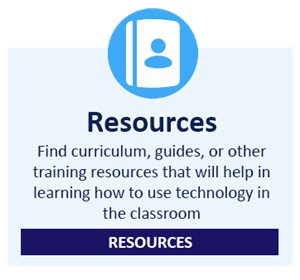

You are commenting as Anonymous