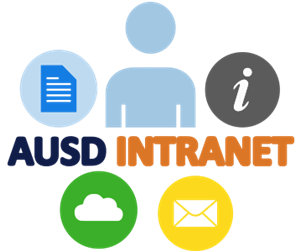-
What happened to our Intranet from the previous website?
Posted by Cynthia Shipley on 9/7/2015Comments (-1)(17) -
How do I sign into AUSD Intranet?
Posted by Cynthia Shipley on 8/27/2015First, follow the image:
Second, you will then see this on your browser window:
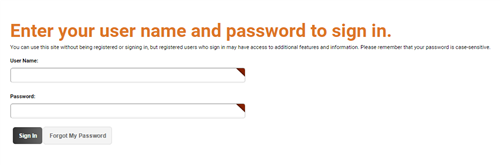
Third, type the username and password on the fields provided.*
*The username and password are the same used to log-in to a computer at work and district's email.
For example, if your e-mail address is john.doe@alvord.k12.ca.us, then your sign in is as follows:
User Name: john.doe
Password: same as e-mail/computer log-in
After successfully signing in, you now have access AUSD Intranet
If you have questions or any issues, please email us at contact@alvord.k12.ca.us
If you need a password reset, please call our Help Desk at (951) 509-5180
Comments (-1)(20)
Select a School...
Select a School
- Arlanza Elementary
- Collett Elementary
- Foothill Elementary
- La Granada Elementary
- Lake Hills Elementary
- McAuliffe Elementary
- Myra Linn Elementary
- Orrenmaa Elementary
- Promenade Elementary
- RMK Elementary
- Stokoe Elementary
- Terrace Elementary
- Twinhill Elementary
- Valley View Elementary
- Arizona Middle School
- Loma Vista Middle School
- Villegas Middle School
- Wells Middle School
- Mission View High School
- Alvord High School
- Hillcrest High School
- La Sierra High School
- Norte Vista High School
- Adult Education