-
EOC
 State End Of Course Exams (EOC) are administered for Math I, Math III, Biology, and English II classes. This exam is administered on the computer with a maximum assessment time of 240 minutes for a standard administration. All EOC exams are administered in person on campus at Northwest Cabarrus High School.2022-2023 Exam Schedule: 7:15-11:301st Semester 2nd Semester1st period- FRIDAY 1/13/23 1st period - FRIDAY 6/2/232nd period- TUESDAY 1/17/23 2nd period - MONDAY 6/5/233rd period- WEDNESDAY 1/18/23 3rd period - TUESDAY 6/6/234th period THURSDAY 1/19/23 4th period - WEDNESDAY 6/7/23Makeup- FRIDAY 1/20/23 Make-Ups - THURSDAY 6/8/23The testing window closes on the last day of testing. No one will be allowed to test after 1/20/23 for Fall Semester EOCs or 6/8/23 for Spring Semester EOCs.Remember: **No student is allowed to have their cell phone or any other electronic device (Airpods, Apple Watch, FitBit, etc.) on their person during the exam. Cell phones must be left in bookbags, out of reach of examinees and must either be in airplane mode, silent, or shut off. If a cellphone rings or makes any noise during the exam, it will be considered a testing irregularity and could result in the test needing to be retaken by the whole class so please plan to have electronics off during these times.**
State End Of Course Exams (EOC) are administered for Math I, Math III, Biology, and English II classes. This exam is administered on the computer with a maximum assessment time of 240 minutes for a standard administration. All EOC exams are administered in person on campus at Northwest Cabarrus High School.2022-2023 Exam Schedule: 7:15-11:301st Semester 2nd Semester1st period- FRIDAY 1/13/23 1st period - FRIDAY 6/2/232nd period- TUESDAY 1/17/23 2nd period - MONDAY 6/5/233rd period- WEDNESDAY 1/18/23 3rd period - TUESDAY 6/6/234th period THURSDAY 1/19/23 4th period - WEDNESDAY 6/7/23Makeup- FRIDAY 1/20/23 Make-Ups - THURSDAY 6/8/23The testing window closes on the last day of testing. No one will be allowed to test after 1/20/23 for Fall Semester EOCs or 6/8/23 for Spring Semester EOCs.Remember: **No student is allowed to have their cell phone or any other electronic device (Airpods, Apple Watch, FitBit, etc.) on their person during the exam. Cell phones must be left in bookbags, out of reach of examinees and must either be in airplane mode, silent, or shut off. If a cellphone rings or makes any noise during the exam, it will be considered a testing irregularity and could result in the test needing to be retaken by the whole class so please plan to have electronics off during these times.**Scores -
An Individual Student Report (ISR) of your student’s standardized test score(s) is available in PowerSchool. To view electronic copies of the ISR in PowerSchool, log into PowerSchool through a web browser with the link. https://cabarrus.powerschool.com/public/home.html. Once on the website, click on State Test Reports in the left-hand menu bar. The ISR is not viewable on the PowerSchool app.

Always remember that any standardized test score is a single indicator of student performance and one piece of his or her educational picture. Your student’s test score should be considered along with all other information provided throughout the school year.
If you have questions or concerns about viewing the Individual Student Report, please contact the Testing Coordinator, Samantha Mauldin, by email samantha.mauldin@cabarrus.k12.nc.us or by phone at #704-260-6740.
Select a School...
Select a School
- A T Allen Elementary
- Bethel Elementary
- Beverly Hills STEM Elementary
- C C Griffin STEM Middle
- Cabarrus Health Sciences Institute
- Cabarrus Virtual Academy
- CabCoGrads
- Carl A Furr Elementary
- CCS Opportunity School
- Central Cabarrus High
- Charles E Boger Elementary
- Coltrane-Webb STEM Elementary
- Concord High
- Concord Middle
- COVID 19
- Cox Mill Elementary
- Cox Mill High
- Early College High School
- Early College of Technology High
- Harris Road Middle
- Harrisburg Elementary
- Hickory Ridge Elementary
- Hickory Ridge High
- Hickory Ridge Middle
- J N Fries Middle
- Jay M Robinson High
- Mary Frances Wall Center
- Mount Pleasant Elementary
- Mount Pleasant High
- Mount Pleasant Middle
- Northwest Cabarrus High
- Northwest Cabarrus STEM Middle
- Patriots STEM Elementary
- Performance Learning Center
- Pitts School Road Elementary
- R Brown McAllister STEM Elementary
- Roberta Road Middle
- Rocky River Elementary
- Royal Oaks School of the Arts
- W M Irvin Elementary
- W R Odell Elementary
- W R Odell Primary
- Weddington Hills Elementary
- West Cabarrus High
- Winecoff Elementary
- Winkler Middle
- Wolf Meadow Elementary