-
Please view this video on how to access microsoft teams.
-
Please view the video on how to log on and access canvas.
-
Monday-Friday I will hold office hours from 4:30-5:30. During this time students and parents can contact me via: phone, remind, instagram, canvas, or microsoft teams; to connect with me and ask any questions.
As always, I am able to all of you via: phone, instagram, remind, microsoft teams, and canvas.
-
I will be going Live every Wednesday in Microsoft Teams. Each class period will have a different time that they are welcome to jump on and ask any questions or just chat.
Live Times -
1st Period - 9:00-10:00
2nd Period - 11:00-12:00
5th Period - 1:00-2:00
6th Period 3:00-4:00
*Students do NOT have to be logged on for the entire hour, they can log on for as long as they would like. If they need to, they may log in during a different class time if they miss thiers.**
**Let me know ASAP if you have any problems with this!**
Here are the links for Microsoft Teams
-
Students assignments will be posted via canvas.
Students need to access Canvas via the schools homepage and type in their CCS login and password.
**If any student has problems, please let me know ASAP!!**
Select a School...
Select a School
- A T Allen Elementary
- Bethel Elementary
- Beverly Hills STEM Elementary
- C C Griffin STEM Middle
- Cabarrus Health Sciences Institute
- Cabarrus Virtual Academy
- CabCoGrads
- Carl A Furr Elementary
- CCS Opportunity School
- Central Cabarrus High
- Charles E Boger Elementary
- Coltrane-Webb STEM Elementary
- Concord High
- Concord Middle
- COVID 19
- Cox Mill Elementary
- Cox Mill High
- Early College High School
- Early College of Technology High
- Harris Road Middle
- Harrisburg Elementary
- Hickory Ridge Elementary
- Hickory Ridge High
- Hickory Ridge Middle
- J N Fries Middle
- Jay M Robinson High
- Mary Frances Wall Center
- Mount Pleasant Elementary
- Mount Pleasant High
- Mount Pleasant Middle
- Northwest Cabarrus High
- Northwest Cabarrus STEM Middle
- Patriots STEM Elementary
- Performance Learning Center
- Pitts School Road Elementary
- R Brown McAllister STEM Elementary
- Roberta Road Middle
- Rocky River Elementary
- Royal Oaks School of the Arts
- W M Irvin Elementary
- W R Odell Elementary
- W R Odell Primary
- Weddington Hills Elementary
- West Cabarrus High
- Winecoff Elementary
- Winkler Middle
- Wolf Meadow Elementary