-
Helpful Tips to get started this school year.
Posted by Genesis Sleight-Price on 8/13/2020Chromebook Use, Care and Technical Support Page: This is the best place to start if you are having technology troubles.
Submit a Help Ticket (direct link): See Chromebook Technical Support page for information on submitting and when you would need to do this. You may use this link to jump to that information.
Course Support Videos: Here you can find help on how to access Canvas, Clever, and Discovery Education
Creating a Parent Account in Canvas: Here you will find instructions for joining your student’s canvas accounts.
Extended Home Learning: Have questions about remote learning and what the 2020-2021 year will look like, this is the best place to start. It provides information on elementary thru high school. It even has information specific to high school seniors.
Paying Fees Online: This is where you may go and pay your student’s fees, such as the $20 technology fee. It is simple and easy to use. If you have not already done so, setting up an account is quick and free. You will need your student’s school ID number so your account is linked to theirs at school. Your student should know this number. If you have any questions about K12 Payment Center, you may visit their frequently asked questions page here.
Select a School...
Select a School
- A T Allen Elementary
- Bethel Elementary
- Beverly Hills STEM Elementary
- C C Griffin STEM Middle
- Cabarrus Health Sciences Institute
- Cabarrus Virtual Academy
- CabCoGrads
- Carl A Furr Elementary
- CCS Opportunity School
- Central Cabarrus High
- Charles E Boger Elementary
- Coltrane-Webb STEM Elementary
- Concord High
- Concord Middle
- COVID 19
- Cox Mill Elementary
- Cox Mill High
- Early College High School
- Early College of Technology High
- Harris Road Middle
- Harrisburg Elementary
- Hickory Ridge Elementary
- Hickory Ridge High
- Hickory Ridge Middle
- J N Fries Middle
- Jay M Robinson High
- Mary Frances Wall Center
- Mount Pleasant Elementary
- Mount Pleasant High
- Mount Pleasant Middle
- Northwest Cabarrus High
- Northwest Cabarrus STEM Middle
- Patriots STEM Elementary
- Performance Learning Center
- Pitts School Road Elementary
- R Brown McAllister STEM Elementary
- Roberta Road Middle
- Rocky River Elementary
- Royal Oaks School of the Arts
- W M Irvin Elementary
- W R Odell Elementary
- W R Odell Primary
- Weddington Hills Elementary
- West Cabarrus High
- Winecoff Elementary
- Winkler Middle
- Wolf Meadow Elementary