Phone: 704-260-6530
Email:
Degrees and Certifications:
B.A in English (British and American Literature)
Masters in Gifted Education
6-9th Social Studies Licensure
6th-12th Grade English Licensure
Mrs. Genesis Sleight-Price
I was born and raised in Monterey County, California. I traveled to Maryland/the D.C area for two years where I obtained my English degree in British and American Literature at College Park, Maryland. I obtained my teaching license at UNC at Charlotte as well as my Master's in Gifted Education (K-12th). I'm certified in Middle Grades Social Studies 6th-9th and English 6th -12th.
I have been with Cabarrus County Schools as a teacher for 20 years.
I am proud to be a MPMS Tiger!
7th Grade English Language Arts
-
Email: genesis.sleightprice@cabarrus.k12.nc.us
This year I'm using Remind to send updates about important class information.
To sign up for Pfeiffer Team 22-23 notifications, please visit
https://www.remind.com/join/pfeiffer23-
- How to access your Office 365 Email portal.office.com
- To access PowerSchool to check your grades, go to Power School
- Student log in = Student's ID number
- Password: MPtigers1
- To access Student Services Canvas
- To access the Online Counselor Form
- To access Student/Parent Handbook
7th Grade Schedule 2022-2023
Student Arrival 7th graders go to the gymnasium. 8:30 – 8:50
Homeroom 8:50 – 9:05
Tiger Time/Intervention 9:05 – 9:35
1st Period Core 60 min 9:35 – 10:35
2nd Period Core 60 min 10:38 – 11:38
3rd Period Core and Lunch 60 min 11:41 – 1:15
4th Period Core 60 min 1:18 – 2:18
5th Period Encore and Planning 45 min 2:23 – 3:08
6th Period Encore and Planning 45 min 3:11 – 3:56
School Dismissal 4 min 3:56 – 4:00
We will have a combination of paper and technology assignments throughout the year. We will use Canvas for digital assignments. All digital work should be submitted through Canvas unless otherwise specified. We will also use Clever, a platform for Cabarrus County-approved resources such as Discovery Education, BrainPOP, and Flocabulary, and you will be expected to submit work through those sites as well.
How to access Canvas: Click on the MPMS Homepage and then click on the Useful links on the left-hand side of the page.
How to submit an assignment on Canvas:
Once you have completed an assignment and are ready to submit it:
- Go back to the course in Canvas
- Go to the assignment – make sure you are in the correct assignment
- Once you open the assignment, you will see a Blue Button that says "Submit Assignment" - Click on it
- You will see tabs at the top that give you the option of where to find your completed assignment – for example, "File Upload, Google Drive".
- Click on the "More" tab
- Select either Google Drive if you created a Google Doc or Select Office 365 if you made a Word doc.
- Find and select the correct document for this assignment
- Wait for it to upload
- Click on Submit Assignment
-