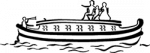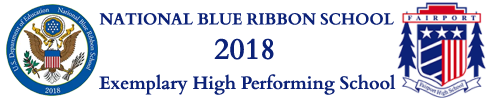Career Research Project
Print Resources:
- 331.7 – CAREER BOOKS – scan the spines for general career fields, and then check the Index and the Table of Contents for more specific positions within that field
- You may photocopy sections of a book, as an alternative to checking it out of the library
Destiny Quest: Online Library Card Catalog
-
Login using your network username and password (tab on upper right side of page)
-
Search a general career field, i.e. medical, education, technology, engineering, business, etc. and then add the word ‘career’, ‘jobs’, or ’employment’ after it; click on “Go” twice
-
Click on the “Web Site” tab underneath the “Search” box to access credible web resources regarding your topic
-
24/7 remote access
**If accessing databases remotely, from outside of school, you will need to type in the individual username and password for each one, i.e. Gale, Facts.com, as listed on the Database page.
-
Gale – Scroll down to locate individual databases; also be sure to utilize the following features/options within each database listed below: Advanced Search, Full Text, Peer-Reviewed, selecting specific types of resources
-
-
Vocations and Careers Collection
-
Student Resources in Context
-
Agriculture Collection
-
Communications and Mass Media Collection
-
Criminal Justice Collection
-
Culinary Arts Collection
-
Fine Arts and Music Collection
-
Nursing and Allied Health Collection
-
Physical Therapy and Sports Medicine Collection
-
Small Business Collection
-
Business Insights: Essentials
-
- Facts.com
- Classroom Video on Demand (video-streaming resources)
Websites:
-
- Occupational Outlook Handbook (Bureau of Labor & Statistics website)
- Career Planning webpage: Career – Vocational Search links
- Career Exploration websites (teacher-recommended)
Safari Montage: Multimedia Resources (use network login)
-
Access to video-on-demand, audio clips, images, etc.
-
Click on the “Search” tab and customize your search by using the limiters on the left-hand side of the page
-
Save searches to your Playlist
-
Comprehensive, centralized information on citing sources and parenthetical documentation using MLA 7, APA, and Chicago style
-
Link to EasyBib via this page or through your Fairport Google Apps within your school email
-
Other links at the top of the page provide access to more detailed, in-depth information
Your library staff is always happy to help, so please ask if you need assistance!
Page Last Updated on March 13, 2019