Find It Fast
Mauldin, Lauren - Math
Page Navigation
-
Office 365
Computer Login/Email
- Your school email is through Microsoft Office 365
- Your email address is your Active Directory user name followed by @cabarrus.k12.nc.us
- Your password is your student ID
- Click Office 365 under Quick Links on our home page or go directly to portal.office.com- bookmark this site!
- Your username is your entire email address, ie, for Bart Simpson 123456789,
- Username bsimpson6789@cabarrus.k12.nc.us
- Password: 123456789
- If you are unable to login, please ask your teacher to enter a work order that includes your name and student ID.
- When logging into Office 365 at home, you will be asked for your password.
- Want to setup email on your phone? Here's how.
-
Canvas
Your teacher may have a course housed within Canvas, a learning management system. You can access Canvas from our home page - just click the logo.
At home, you will be prompted to login to your Office 365 account before proceeding to Canvas. Remember, your login is your email address, and your password is your student ID.
Download the App
The Canvas App is available on the Android and Apple platform.
- Apple - designed for iPad and iPhone
- Android/Google Play
Find your District
You will not be able to search for Cabarrus County Schools or for Mount Pleasant High School. Instead, you will need to type in cabarrus.instructure.com in the "Find your District" box.