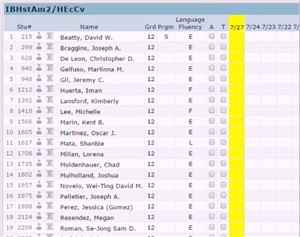Student Information Systems
Page Navigation
- Overview
- Aeries Updates
- Aeries Admin Resources
- Aeries Teacher Resources
- California Longitudinal Pupil Achievement Data System (CALPADS)
- California Basic Educational Data Systems (CBEDS)
- Civil Rights Data Collection (CRDC)
- Data Confirmation Forms
- Parent Portal AERIES
- Portal de Padres AERIES
- SIS Calendars
-
Taking Attendance on Day 1 of the School Year
Posted by Mark Rasmussen on 7/31/2015Taking attendance with Aeries.net can be easy. After logging into Aeries you click A for absent or T for Tardy. You don't have to mark anything if the the student is present. If all students are present you click "All Remaining Students are Present." Here is video you can watch for a demonstration.