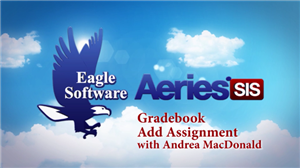- Alvord Unified School District
- Aeries Teacher Resources
- More Information for Teachers
- HTML 5 How to Manage Assignments
Student Information Systems
Page Navigation
- Overview
- Aeries Updates
- Aeries Admin Resources
- Aeries Teacher Resources
- California Longitudinal Pupil Achievement Data System (CALPADS)
- California Basic Educational Data Systems (CBEDS)
- Civil Rights Data Collection (CRDC)
- Data Confirmation Forms
- Parent Portal AERIES
- Portal de Padres AERIES
- SIS Calendars
-
Adding an Assignment
Posted by Mark Rasmussen on 7/16/2015After you have setup assignment categories you are ready to add an assignment to your gradebook.
Comments (-1)(0) -
Entering Scores by Class
Posted by Mark Rasmussen on 7/16/2015Once you have creating assignments you are ready to input scores. Here is a videoexample of how to input scores by class. This is not the only way to input scores.
Video - Inputting Scores by Class
Inputting Scores by Class Handout
Comments (-1)(8) -
Entering Scores by Student
Posted by Mark Rasmussen on 7/16/2015Figuring out what is best for inputting scores is up to each teacher. Here is a way to input scores based on each student. This might work nice when you are inputting scores for multiple assignments for each student.
Video - Inputting Scores by Each Student
Comments (-1)(10) -
Entering Scores by Assignment
Posted by Mark Rasmussen on 7/16/2015Here is what might be the most common way of entering scores. Scores can be entered by assignment. When you collect all the assignments you can enter them all at once.
Video - Entering Scores by Assignment
Entering Scores by Assignment Handout
Comments (-1)(10)