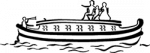Class Resources
NoodleTools Tips
Technology Device Tips for Managing Digital Information
- Control Notifications
- Important because notifications can trigger stress or other strong emotions that may affect our urge to trust or share information before fully vetting it.
- Clear Browser History: Chrome
- Clear Browser History: Safari
- Important because clearing browser history can help “pop” filter bubbles which isolate you from information and perspectives you haven’t already expressed an interest in. Without your knowledge, these filters restrict the information you see, contributing to an incomplete understanding of issues and an unwillingness to consider opposing viewpoints.
- Set “Private” Searching
- Changing your browser settings to “private” can eliminate the need to delete your browsing history.
- Enabling Reader View
- This removes ads, comments and other distractions from content. Not all websites allow you to use reader view, but this video demonstrates how to enable it when using Safari.
- Set Comments Chronologically
- Many websites/apps sort comments based on level of engagement, so that comments which trigger the strongest emotions are seen at the top (which can affect our urge to trust/share that information). This video shows you how to resort comments chronologically.
- Mute “Loud” Conversations
- Some apps allow you to mute specific conversations or topics that have gotten too “loud.” This article (with videos linked) shows you how to do this when using Twitter.
Copyright-free photos
- StockSnap: copyright free images
- Unsplash: copyright free images
- PicJumbo: copyright free images
- Canva: free stock photos
Page Last Updated on October 4, 2022