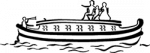Research Project – Africa

For this project you will be creating a short research report on one of Africa’s Sahel countries, which will be assigned to you.
There are a variety of resources you may use to complete your research. A few of these are listed below. You are not limited to these and are encouraged to explore additional high quality resources on your own.
As this is a research paper, you are expected to complete a Works Cited through Easybib, documenting the sources where you have obtained your information. Easybib should be accessed through your Fairport Apps mail. Once in your mail, click on the apps icon in the upper right corner, then click “more,” then find Easybib near the bottom of your options.
Resources
Destiny Quest – our library catalog (can be accessed 24/7 from the library homepage)
- This is a great resource for books as well as websites
- To access websites, do a search and then click on the website tab
Databases (pw: mdfamily)
- CultureGrams – Click on World Edition, then Africa, then your particular country, then choose your topic on the left hand side.
- Today’s Science – Type your country in the search box in the upper right hand corner. You may limit by topic area along the left side.
Websites – Explore! There is a search box in the upper right hand corner
World Newspapers – Within Grolier Encyclopedia, provides access to newspapers from around the world
If you do not locate the information you need through these resources, you might also try search the Internet with a search term such as “Sahel environmental issues” or “Mali environmental issues.”
Easybib – web-based citation tool
Easybib Quick Reference Guide:
- Log into Easybib through Fairport Apps mail
- Select “Create New project”
- Name your project
- Select MLA 7 and the “Create”
- Select “Bibliography”
- Notice tabs which correspond to sources; select correct tab
- Cite your sources
Hints:
- To cite a book, use the ISBN # (found on back of book) instead of book title
- Copy and paste the website url to cite a website*
- *If you are citing a website through Destiny Quest, check to see if there is a website url provided in the upper right portion of the page and cite this instead of the url in the address bar
- Select “No” option for showing publication place holder
- When all of your sources have been inputted, create your Works Cited list by selecting “Export or Print,” then “Print as a word document,” then “Click here to download your bibliography to MS Word.”
To create parenthetical citation:
- Click “Parenthetical” link underneath a citation to make the parenthetical wizard appear
- Use the wizard to add any additional information. e.g. page numbers
- Copy and paste the formatted citation into your paper
Page Last Updated on February 5, 2018