Student Support Services (S3)
Page Navigation
-
S3 Home
- Calendar (S3)
- Contact S3
- Career & College Promise (CCP)
- College Rep Visits
- Credit by Demonstrated Mastery (CDM)
- Driver Education
- Flex Information
- Grading Scale, GPA & Rank
- Graduation Requirements
- Mental Health Resources
- NC Virtual (NCVPS)
- New Enrollments
- Opportunities
- Registration 2023
- Schedule Changes
- Scholarships & Financial Aid
- School Counseling Program
- School Profile
- School Social Worker
- Senior Conference Resource Page
- Student Handbook
- Study Skills
- Summer School
- Testing
- Transcript Requests
- Tutoring
- Volunteering
- YES Center
Registration 2023 - Rising 10th - 12th Graders
-
Welcome to Registration 2023, Chargers!Registration 2023 includes many events for Rising 10th - 12th Graders. These events span through the Spring 2023 semester and beyond. Students and families will find helpful information here and on other high school and district webpages. Students who do not currently attend Cox Mill High School should click here for information on enrolling at CMHS so we can properly assist you. We look forward to working with you! For our current students, begin here:
- Review the timeline below.
- Complete Steps 1 - 4 for now.
- Optional: Visit the Registration Help Tables in the Commons during all lunches from January 24th - February 3rd.
- Counselors will meet with students throughout February and March to review their course choices.
Step 1: Video
-
Step One in the process of registering for your classes for 2023-24 involves educating and empowering yourself. These videos contain important information that will help you make the best choices.
- Once you have watched the video, continue on to Step Two.
- Optional: Attend the Registration Help Tables during all lunches from January 24th - February 3rd.
Step 2: Materials and Planning
-
In Step 2, you will review important information, resources and tools you need to make wise course choices for next year. The resources on this page help you to:
- know requirements
- know your progress
- know your choices
- know best practice
You will do the most important work in this step. You will make a plan by assessing where you are and what comes next. You should revisit (and possibly revise) this plan each year as you and your interests grow and change.
- Download the Graduation Requirement Checklist & 4-Year Plan linked below.
- Use PowerSchool to review the courses you've already taken.
- Complete and save your Graduation Requirement Checklist & 4-Year Plan.
- Review your plans with your parent/guardian before finalizing your courses.
- Use your 4-Year Plan to select your classes in PowerSchool.
- Optional: Attend Registration Help Table in Commons during all lunches from January 24th - February 3rd.
Rising 10th-12th Courses Selections
-
GRADUATION REQUIREMENTS & PLANNING TOOLS
- Four-Year-Plan (Rising 9th -11th) Worksheet
- Four-Year-Plan (Rising 12th Grades) Worksheet)
- Graduation Progress Checklist (Rising 9th/11th Grades)
- Graduation Progress Checklist (Rising 12th Grades)
COURSE INFORMATION
- Course Selections (Rising 10th - 12th Graders)
- Course Information Videos (by department)
- Curriculum Guide (describes course content)
- Seniors Only - Early Grad & Flex Information
CMHS COURSE APPLICATIONS (Deadline to Complete: February 9th)
- Broadcasting II, III, IV
- Dance Proficient/Advanced
- Leadership (Deadline: January 31st)
- Office Assistant
- Wind Ensemble (Band)
- Proficient & Advanced Chorus Application
- Yearbook
CHOOSING LEVEL OF RIGOR
CAREER PATHWAY INFORMATION
- Career Pathways Guide
- CTE & Career Pathway Information
- Academy of Information Technology (AoIT) Webpage
DISTANCE LEARNING COURSES
Step 3: Select and Review
-
Step Three is where you put your course requests into PowerSchool. Do not complete this step until you have reviewed Steps 1 & 2 and discussed your course selections with your parent(s)/guardian(s).
1. Login to "my.ncedcloud.org"
-
- User id: student id#
2. Click on the PowerSchool icon

3. Click on class registration on the left-hand side of the screen.
4.Choose EIGHT main courses and FOUR alternates.
5. Click Submit (You can go back and view your choices at anytime).
6. Optional: Attend Registration Help Tables in Commons during all lunches from January 27th - February 9th.
DEADLINE FOR STEP FOUR: February 9, 2023
-
Step 4: Hang Tight and Be Patient!
-
- Once you have selected your courses in the PowerSchool system, you have done all you can do at this point! Congratulations!
- Still have questions for your counselor about your course selections and may want to make adjustments? Do Not Worry!! Counselors will meet with students, throughout the months of February and March. At this time, counselors will review your course choices and make any changes you wish to make then!
- We thank you for following our Registration process and look forward to meeting with you in the upcoming weeks!