Serviss, Joseph - CTE
Page Navigation
-
How do I login to my Chromebook
Posted by:Turn on the computer, type in your Username. Here is an example, ASMITH123.
Type in your password. E-Mail Mr. Serviss if you don't know your password.
____________________________________________________________________________________________________________
-
How do I log into Canvas?
Posted by:Navigate to Canvas using the link on the JMRHS homepage (The link is below for your convenience)
https://cabarrrus.instructure.com
If you are logging in via Chromebook it should automatically log you in. If it does not use your username
Example (ASMITH1234) and your password (E-Mail Mr. Serviss if you don't know your password)
If you are logging in on another device you will need to enter your username and password like shown above.
____________________________________________________________________________________________________________
-
How do I access my school google drive?
Posted by:If you are using a school Chromebook it should already be available. Click the Google Drive button or navigate to the following link.
Navigate to https://drive.google.com
Click Sign in and type your username: asmith5678@st.cabarrus.k12.nc.us (NOTE THE "ST.")
This is the only login with the ST addition. Keep that in mind.
Enter your password and click login.
You might be redirected to the school organization login page for Microsoft as well. Just login there as you would
for accessing your e-mail.
____________________________________________________________________________________________________________
-
How do I access my student e-mail?
Posted by:Access your student e-mail and the Microsoft Suite by navigating to
Do go directly to your mail, navigate to
If you are on your Chromebook it should automatically log in
If it does not or you are using a different device enter your username:
Example: asmith5678@cabarrus.k12.nc.us
It will redirect you to the school login site.
Put in your username again if it is not automatically populated
Then put in your password and log in.
____________________________________________________________________________________________________________