Find It Fast
BYOT Policies & Procedures
Page Navigation
-
Device Care
A. Insurance- Insuring a student's device is strongly recommended. Check with your insurance agent to see if your homeowner’s or renter’s policy covers personal electronic devices.
- Alternately, you may be able to purchase additional insurance through the device manufacturer.
- Purchase a luggage tag to attach to the carrying case with the student’s name on it.
- Attach something unique to the carrying case to prevent another student from taking the laptop by mistake. A luggage tag would work great.
- Consider putting a sticky address label in the following places:
- Top of device
- Inside, under the keyboard (laptop)
- Both parts of the power cord
- Permanently mark devices with owner information; consider engraving.
- Record the device's serial number and store it at home.
C. Charging- Devices must be brought to school fully charged. Students should get in the habit of charging them each night.
- Students can carry the power cord with them daily.
D. Screensavers, backgrounds and skins- Screensavers, backgrounds and skins must not be offensive or violate the Acceptable Use Policy (AUP).
II. School Use
A. Protecting/Storage- Keep the device either locked (i.e. locked in your school locker or other secure place) or attended to at all times.
- Unsupervised devices will be confiscated by staff and taken to the administrative office. Disciplinary action may be taken for leaving the device in an unsupervised location. Each student is responsible for his/her device.
- Avoid use in situations that are conducive to loss, theft, or damage. For example, the device should never be left in a locker room, on playing fields or in other areas where it could be lost, stolen, or damaged.
- Avoid storing devices in a vehicle. Extreme temperatures may damage the device.
- Do not allow other students to use your personal devices. Loss, theft, or damage that occurs when anyone else is using your device will be your responsibility.
- Never share passwords. Never use your password to help someone else logon to the Internet or their computer.
- You should take your device home daily.
- Sound must be muted at all times unless permission is obtained from the teacher for instructional purposes.
- Student ear buds may be used at the discretion of the classroom teacher as well as during instructional time.
C. Inspection- Students and parents should be aware that devices are subject to be searched by school officials if the school district has a reasonable suspicion that evidence of a violation of the student code of conduct is present on the device.
III. General Care of Your Laptop
A. Transporting/Holding a Device
- Do not carry a laptop while the screen is open. Close the laptop before moving it. Dropping, jostling, or bumping will cause damage to the hard drive.
- Shut down a laptop before placing it in your backpack.
- Do not place an excessive amount of additional objects (i.e., folders, textbooks) in the backpack with a device. Excessive objects can cause damage to the device.
- Be cautious about leaving the device unattended anywhere that there is a chance it could easily be knocked onto the floor, sat on, or stepped on.
- Never twist the screen on its hinges; it could crack the screen (laptop).
- Do not scratch or push on the screen.
- Never close the lid on a pencil or pen left on the keyboard; it could crack the screen (laptop).
- Don't slam the lid down; it might damage the screen or hinges (laptop).
- Clean the screen with a lint-free cloth; you can use window cleaner on the cloth.
- Be careful when removing the power cord. Yanking it out of the device or the electrical outlet from afar will cause damage.
- Do not wrap the cord tightly around itself. Instead, loosely wrap it in a figure eight pattern.
- Food or drink should not be placed near the device.
- Install virus-protection software that automatically downloads the latest antivirus updates (laptop).
Last Modified on October 28, 2013