Parent PowerSchool Portal
Page Navigation
-
Create Parent Account
To create a new parent account, you will need the Access ID and password for each student you want to associate with your parent account. If you do not have this information or have questions, contact school's front office.
- Open your Web browser to your school's PowerSchool Student and Parent portal URL.
- Click the Create Account tab
- Click Create Account.
-
Enter the information needed to create your account. The email address you enter is used to send email notifications, including account recovery notices and account changes confirmations.
-
For each of your students, enter the Access ID and Access Password provided by your school and your relationship to the student.
-
Click Enter.
-
Check your email for a verification message and click the link within the email to sign in to your PowerSchool account within 24 hours of receiving the message. If the link has expired, you can request a new link be emailed to you.
- Enter your Username and Password.
- Click Sign In.
Recover Your Username
Use this procedure to recover your current username. Once you provide your email address, your current user name will be sent to your email.
- Open your Web browser to your school's PowerSchool Student and Parent portal URL.
- Click Forgot Username or Password?
- Click Forgot Username?.
- Enter your email address.
- Click Enter. An email is sent to you with your current username.
Recover Your Password
Use this procedure to recover your current username. Once you provide your email address, you will need to check your email to recover your password.
- Open your Web browser to your school's PowerSchool Student and Parent portal URL.
- Click Forgot Username or Password?
- Enter your username and email address.
- Click Enter. An email is sent to you with the next steps for recovering your password.