Employee Benefits
-
Welcome to the Bainbridge Island School District employee benefits page.
-

All eligible Washington State K-12 school employees receive health insurance and benefits through the statewide School Employees Benefits Board (SEBB) Program. Bainbridge Island School District employees also have access to a variety of additional benefits through the Department of Retirement Services, VEBA, and the TSA Consulting Group depending on their eligibility. Please review the summary of resources and information below to learn more about benefit offerings, program eligibility, and how to enroll.
-
Benefits Overview

Three Cheers for Benefits!
Understanding your eligibility for benefits, how to enroll, and what each benefit means for you can be an overwhelming and complicated process. Please review the Benefits Summary Chart for an overview of each benefit offered at Bainbridge Island School District and how you can qualify.
Quick Links:
- SEBB 2023 Enrollment Guide
- How to enroll
- How to determine eligibility
- SEBB My Account
- Dependent Verification
-
How to Enroll in SEBB Benefits

The School Employees Benefits Board (SEBB) makes enrollment for eligible employees easy by allowing you to enroll online for most programs. In order to enroll, you first must create your SEBB My Account.
Complete the following steps to create your SEBB My Account:
- Visit SEBB My Account at myaccount.hca.wa.gov and click the green "Login to SEBB My Account" button under Employee/Subscriber login. You’ll be directed to the SecureAccess Washington (SAW) website. SAW is the state’s secure portal for external users. A SAW account will keep your sensitive information secure.
- Click "Sign up" to create a SAW account. (If you already have a SAW account, enter your username and password and skip to step 6.)
- Enter your name, email address, a username, and password. Save your username and password in a safe place so you don’t forget it the next time you log in.
- Check the box to indicate you’re not a robot, click "submit," and follow the link to activate your account.
Complete the following steps to enroll in coverage:
- Add your dependents. Enter your dependents’ information. For more information on how to add your add your dependants click here. If you are not adding dependents, skip to step 3.
- Verify your dependents. You must provide proof of your dependents’ eligibility. Upload documents from your computer or mobile device to verify your dependents’ eligibility. Your documents must be verified and approved before your dependents are enrolled under your coverage. Acceptable documents (like a birth or marriage certificate, or recent tax return) and file types (PDF, JPEG, JPG or PNG) are listed in SEBB My Account. If you are unable to upload documents online, you can submit paper documents to your payroll or benefits office. HCA may audit dependent eligibility determinations. Please make sure to keep the documents you submitted. Receiving approval for verifying your dependents does not mean your dependents are enrolled. You must still select the same plans for your dependents as yourself either on SEBB My Account or the School Employee Enrollment form.
- Attest to the premium surcharges. Answer a series of questions to determine whether you’ll be charged the monthly $25-per-account tobacco use premium surcharge or the monthly $50 spouse or state-registered domestic partner coverage premium surcharge.
- Select your plans. You can follow this link to Compare Medical Plans to get a side-by-side comparison of common medical benefits and costs for service.
Enrollment with Physical forms:
Employees can enroll using paper enrollment forms for any of their benefits if online enrollment isn't an option. Some programs such including Flexible Spending Accounts (FSA's) or the Dependent Care Assistance Program (DCAP) require the use of paper enrollment forms. Paper enrollment forms that you may need are linked below:
- SEBB Premium Surcharge Attestation Change Form
- MetLife and AD&D Enrollment Form
- Health Savings Account Deduction Form
- LTD Insurance Form
- SEBB Enrollment Form
- FSA and DCAP Enrollment Form
Quick Links:
-
Medical Insurance

Learn your Options
The School Employees Benefits Board (SEBB) Program offers medical coverage from the following providers and plans. Medical coverage is optional and can be waived. Medical plans offered by the SEBB Program are available to benefits-eligible employees based on their county and residence. Learn more about medical plans available by county and school districts. Click any of the providers listed below to learn more.
Quick links:
- School employee monthly premiums, deductibles, and out-of-pocket maximums 2023
- 2023 Medical Benefits Comparison
- Health Savings Account (HSA) - *must be enrolled in the UMP High Deductible Plan to qualify
-
Dental Insurance

Dive into Dental Insurance
The School Employees Benefits Board (SEBB) Program offers dental coverage from the following providers and plans. Dental coverage is mandatory for employees and available to employees' dependants at no additional cost. Click any of the providers listed below to learn more.
Managed Care Plans: Only allows one designated provider. You can work with your dental plan provider to coordinate which dental office within your network you are assigned to. If you do not opt to choose, the plan provider will assign you to a dental office that accepts your plan.
- Delta Dental
Preferred Provider Organization Plan (PPO): This plan offers more flexibility with provider choices and does not restrict you to one dental provider.
- Delta Dental
Quick Links:
-
Vision Insurance
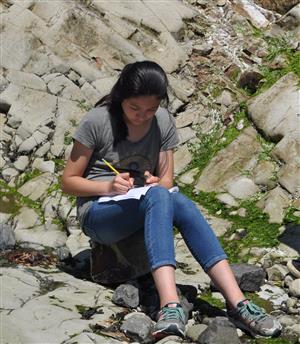
The School Employees Benefits Board (SEBB) Program offers Vision coverage from the following providers. Vision coverage is mandatory for employees and available to employees' dependants at no additional cost. Click any of the providers listed below to visit their websites and learn more.
Quick Links:
-
Long Term Disability (LTD) Insurance

Under your SEBB coverage, there are two types of Long Term Disability Coverage that you are eligible for:
- Employer-paid Long-Term Disability (LTD) Insurance: Eligible school employees receive employer–paid LTD coverage at no cost. The employer–paid LTD coverage insures 60 percent of the first $667 of your monthly predisability earnings, up to a maximum benefit of $400, depending on your predisability earnings and any deductible income.
- Employee-Paid Long-Term Disability (LTD) Insurance: Employee–paid LTD replaces more of your income than employer–paid LTD. When you become eligible for SEBB benefits, you are automatically enrolled in employee–paid LTD insurance at the 60-percent coverage level with a 90-day benefit waiting period. The employee–paid LTD coverage insures the first $16,667 of your monthly predisability earnings, up to a maximum benefit of $10,000 (at the 60-percent coverage level) or $8,333 (at the 50-percent coverage level), depending on your predisability earnings and any deductible income.
Quick Links:
-
Life and Accidental Death and Dismemberment (AD&D) Insurance
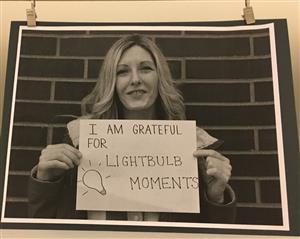
Under your SEBB coverage, there are two types of Life and Accidental Death & Dismemberment (AD&D) insurace that you are eligible for:
- Basic Life and Accidental Death & Dismemberment (AD&D) Insurances: SEBB will offer a flat $35,000 Life and $5,000 Accidental Death & Dismemberment (AD&D) policy at the basic level. Employees are automatically enrolled in basic coverage at no additional cost if they are eligible for SEBB benefits.
- Supplemental Life Insurance: Employees, Spouses or SRDP, and children are eligible as follows:
- For employees: SEBB offers Up to $500,000 in $10,000 increments, up to a maximum of $1,000,000 with Statement of Health for the employee.
- For spouse or state-registered domestic partners: Up to $100,000 in $5,000 increments to a maximum of $500,000 for an employees spouse or state-registered domestic partner. Children can also be covered up to $20,000 in increments of $5,000 without a Statement of Health. A Statement of Health is required for policies above $100,000. Coverage cannot exceed 50% of employee's supplemental life insurance.
- For children: Up to $20,000 in increments of $5,000 without a Statement of Health.
- A Statement of Health is required for policies above $100,000.
- Coverage cannot exceed 50% of employee's supplemental life insurance.
- Subscriber must be enrolled in supplemental life to purchase it for any dependent.
- You may enroll in Supplemental Life during your intial 31 day enrollment period, within 60 days of a qualifying event occuring, or during annual open enrollment.
- Supplemental Accidental Death & Dismemberment (AD&D) Insurance:
- For employees: SEBB offers up to $250,000 in increments of $10,000. Supplemental AD&D insurance does not cover death and dismemberment from nonaccidental causes.
- For spouse or state-registered domestic partners: Up to $250,000 in increments of $10,000.
- For children: Up to $25,000 in increments of $5,000.
- Subscriber must be enrolled in supplemental AD&D to purchase it for any dependent.
- Supplemental AD&D insurance never requires evidence of insurability, and you can apply at any time.
Beneficiary Information
Employees must name a beneficiary for both basic and supplemental life and AD&D insurance. To name or update a beneficiary, visit MetLife’s MyBenefits website. On your profile page, click Group Life Insurance, then click the Beneficiaries tab. You can also call MetLife at 1-833-854-9624 to request a Group Term Life Insurance Beneficiary Designation form.
Quick Links:
- Supplemental Life Insurance Premiums
- MetLife life insurance for school employees
- MetLife MyBenefits portal for enrollment in supplemental coverages
- SEBB's life and AD&D insurance information
-
Flexible Spending Account (FSA), Dependent Care Assistance Program, and Health Savings Account (HSA)

Rules and Regulations for FSA and DCAP
What is a Flexible Spending Account (FSA)?
Medical FSA allows you to set aside pretax money from your paycheck for out-of-pocket health care costs like deductibles, copays, dental or vision expenses, and more. You can use your Medical FSA to pay eligible health care expenses for you, your spouse, or your qualified tax dependents, even if they are not enrolled on your SEBB account. Learn more about these benefits on the SEBB Medical FSA webpage.
You must enroll within your 31 day eligibility period, within 60 days of a qualifying event occurring, or during annual open enrollment. The NAVIA FSA and DCAP enrollment form is available on the enrollment tab.
What is the Dependent Care Assistance Program?
The DCAP allows you to set aside pretax money for qualifying expenses related to child care or elder care while you (and your spouse or state-registered domestic partner) work, look for work, or attend school full time. Learn more about these benefits on the SEBB Dependent Care Assistance Program (DCAP) webpage.
You must enroll within your 31 day eligibility period, within 60 days of a qualifying even occuring, or during annual open enrollment. The NAVIA FSA and DCAP enrollment form is available on the enrollment tab.
What is a Health Savings Account (HSA)?
An HSA is a tax-exempt account used to pay for IRS qualified out-of-pocket medical expenses (i.e., deductibles, copays, and coinsurance) including some expenses and services that your health plans may not cover. Anyone can deposit funds into an HSA on your behalf. You can deduct any amount you contribute from your taxable income, giving you a tax savings. SEBB offers access to qualifying employees via Health Equity.
You can spend HSA funds on qualified expenses for your spouse or other tax dependents, even if they aren't covered on your medical, dental, and vision plans. Plus, the funds in your HSA roll over from year to year. That means your HSA balance can grow over the years, earn interest, and build savings that you can use to pay for health care as needed, or pay for Medicare Part B premiums. Only employees enrolled in a high deductible health plan (HDHP) are eligible for an HSA account. Currently, the only HDHP plan offered is the UMP high Deductible plan. There are several other limitations to employees eligibility for an HSA. Please click here to review all eligibility requirements as contribution amounts.
Quick Links
-
VEBA
What is VEBA?
VEBA is a Health Reimbursement Account that allows for tax-deferred funds to be deducted from eligible employees compensation and remitted to the corresponding HRA account.
Who is eligible for VEBA?
Currently Administrators, Certificated and Non-Represented Classified staff participate in VEBA.
Current rates of monlthy contributions per participating classification:
- Administrators: $100.00 per month
- Non-Represented Classified staff: $50.00 per month
- Certificated staff: $50.00 per month
How do I access my VEBA Account?
You can access your VEBA account by visiting VEBA.org. You will need to register with your plan information and VEBA Account number. If you do not have access to this you can call 1-888-828-4953 to retrieve this information.
Quick Links:
- VEBA Plan Benefits Guide 2023
- VEBA FAQ
- VEBA Login/Registration Portal
- Accessing your VEBA Benefits Card
-
403(b)
What is a 403(b)?
A 403(b) plan enables you to save for retirement with taxes deferred. Contributions are voluntary in this program and can be adjusted to match your retirement goals. All regular employees are eligible for enrollment in the TSA Consulting Group's 403(b) plan.
Please visit https://www.tsacg.com/individual/plan-sponsor/washington/bainbridge-island-school-district-303/ for more information about our 403(b) plan.
Quick Links:
-
Employee Assistance Program (EAP)
The Bainbridge Island School District Has Partnered with First Choice Health to Provide a Benefit for you and your family members to help with a variety of life’s Challenges. The EAP Is available 24 hours per day, 7 days per week. You may have up to 5 sessions per issue per year, either in person or online.
The EAP can assist you with:
- Marital and Family Issues
- Depression and Anxiety
- Problems with Substance Abuse
- Problems with Gambling
- Balancing Work and Home
- Personal/Family Concerns
To Speak with a counselor or for more information, please call 800-777-4114, or visit https://fch.personaladvantage.com/auth/hashcode. The username is bisd303.
-
Smart Health

What is Smart Health?
Smart Health is an optional wellness incentive program that employees and their spouse or state registered domestic partners enrolled in SEBB medical coverage can enroll in. Incentives include:
- Motivation to reach wellness goals
- $125 wellness incentive that is distributed depending on your medical plan choice
- Additional $50 wellness incentive if you took the Well-Being Assesment during Annual Open Enrollment
Who is eligible, how to enroll and qualify for the incentives:
While only subscirbers to medical coverage can participate in the wellness incentive, any SEBB eligible employee can create a Smart Health account and particiapte in the activities.
Employees who waived medical coverage cans still access Smart Health, but will not be eligible for the SmartHealth wellness incentive unless you earned the incentive and enroll in a SEBB medical plan as a subscriber in 2021.
To qualify for the $125 wellness incentive:
- Visit the Smart Health webpage and create your profile.
- Complete the SmartHealth Well-being Assessment.
- Join and track activities to earn at least 2,000 points by the applicable deadlines below:
- Employees with a medical coverage effective date between January 2020-September 2020: November 30, 2020.
- Employees with a medical coverage effective date between October 2020-December 2020: December 31, 2020.
Quick Links:
-
Washington Apple Health for Adults and Children
Some Bainbridge Island School District employees may qualfy for health care coverage through the Washington Apple Health (Medicaid) program at no cost. If you would like to see if you or your dependents qualify for coverage, you may apply online at wahealthplanfinder.org, or by contacting the Health Benefit Exchange Customer Support Center at 1-822-923-4633.
If you want to take advantage of this opportunity, I urge you to seek additional information as quickly as possible. If you or your dependents qualify for no-cost Apple Health, you will have a choice of available managed care plans depending on the county you live in. There are no premiums, copays, or deductibles. You may also keep your employer-based insurance and receive help with the cost of your health insurance premiums.
Call 1-800-562-3022, ext. 15473, or visit the Premium Payment page on the Health Care Authority’s website for more information. The site includes general information and an application form for your convenience. Additional information is available at the U.S. Department of Labor’s website.
-
Tickets at Work
TicketsatWork is the leading Corporate Entertainment Benefits provider, offering exclusive discounts, special offers and access to preferred seating and tickets to top attractions, theme parks, shows, sporting events, movie tickets, hotels and much more. TicketsatWork is a unique benefit offered exclusively to BISD at no cost to the district. Simply create an account with your work email to get started.
Visit https://www.ticketsatwork.com/tickets/ to get started.
Please note that once you sign up, you will start to receive emails to your work inbox from TicketsatWork. You can click "unsubscribe" at the bottom of the email to limit the number of emails you receive.

