-

- To view course information for your child, click on your name in the top right corner and choose the student you would like to view.
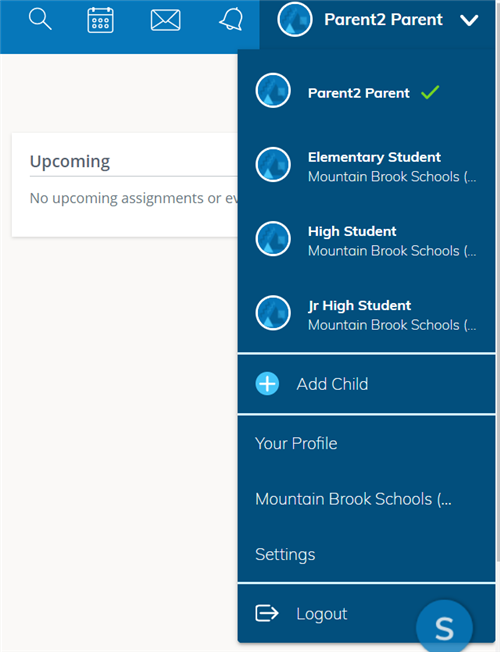
- You will have access to the same information under each student.
- You will be able to see:
- Recent course activity
- Recent grades
- Overdue grades
- Upcoming assignments
- On the main navigation bar at the top, you can view your child’s courses and grade reports.

- Graded assignments will appear as categories that have been defined by the teacher. Please know that Schoology is not your child’s official grade. Please refer to Chalkable for your child’s official grade.
- You can also click on your child’s calendar to see a general overview of course assignments and events. There is a color guide at the bottom of the calendar for your reference.


