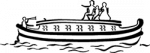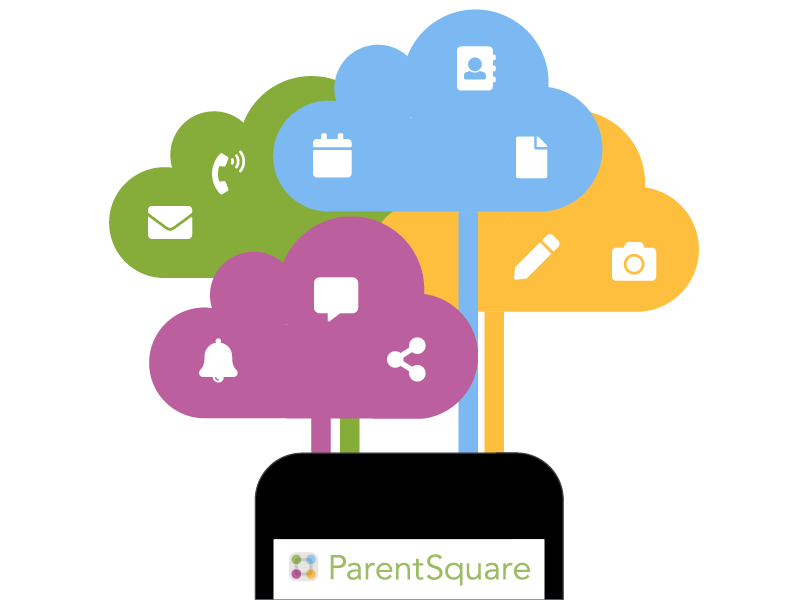ParentSquare is the Fairport Central School District’s new communication platform, primarily with email, text and app notifications, to engage every parent/guardian in ensuring all have the opportunity to actively participate in their child(ren)’s education. ParentSquare is now available for staff and parents/guardians to use on their computers or mobile devices.
With ParentSquare, it is a “one stop shop” for school communication, and families can now receive announcements from the District and their child(ren)’s schools from the convenience of their mobile devices, with options to specify how and when they are notified. The platform enables schools and the District to engage all families, ensuring equitable communication with its extensive student information system integrations, translation to more than 100 languages and access via app, email, text, voice and web portal.
ParentSquare automatically generates an account for each parent/guardian and for staff, using their preferred email address and phone number. The District encourage families to access their accounts so they can download the mobile app and update their preferences on when and how they are notified.
Here is what you can do with ParentSquare:
- Receive messages from the school and District via email, text or app notification
- Choose to receive information as it comes or all at once daily
- Communicate in your preferred language
- Comment on school postings to engage in your school community
- Direct message teachers, staff and other families
In the case of emergencies or closures, the District will use the ParentSquare platform to stay in touch with families and staff. The system provides phone/email/SMS text messaging and through the free mobile app to communicate messages quickly.
Contact information, including phone and email addresses, is obtained through the School Tool system. Families who need to update their information may do so through their child’s school main office. Staff who need to update their information may do so by contacting the Human Resources Department. Parents and guardians may opt out or learn more information via the District’s Parent Portal anytime by visiting: https://parents.fairport.org.