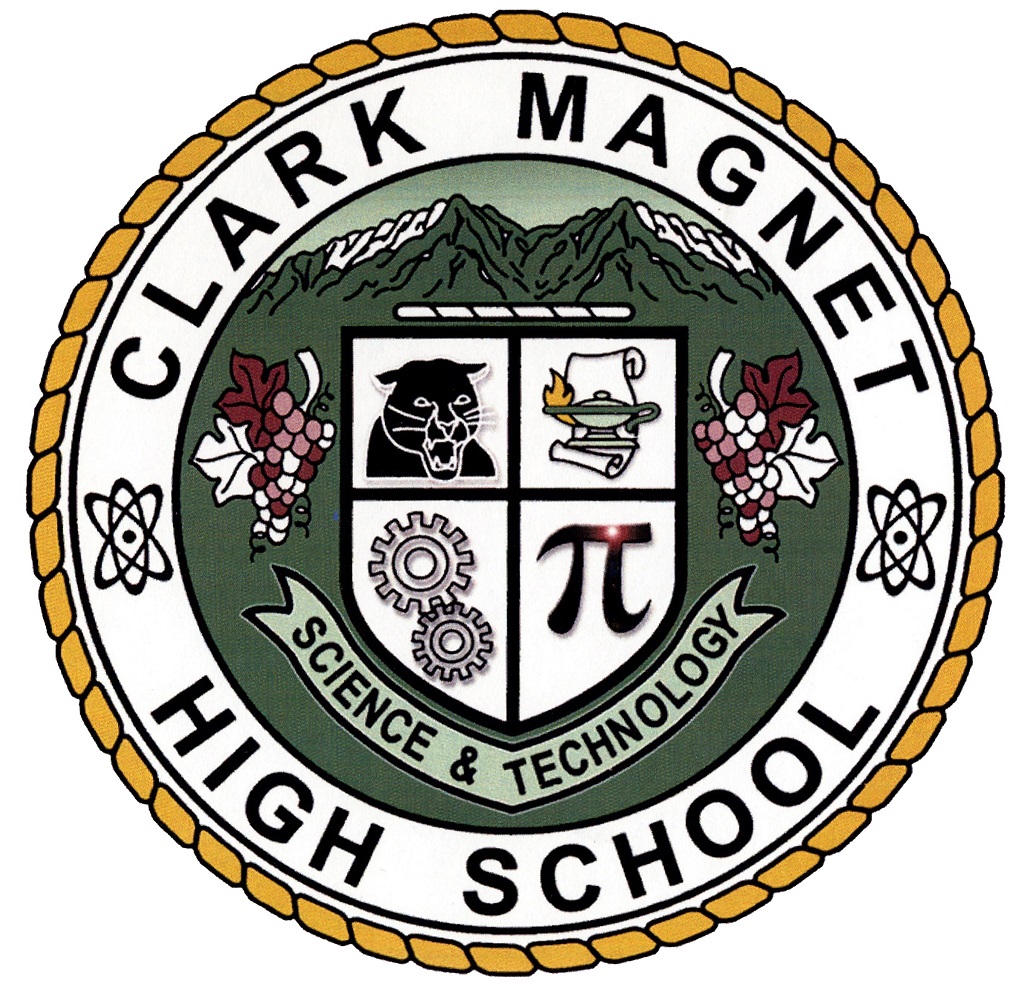-
Counselors:
LAST NAMES A - GHA (Mrs. Johsnson - TJohnson@gusd.net)
LAST NAMES GHE - M (Ms. Cerda - LCerda@gusd.net)
LAST NAMES N - Z (Mrs. Boyadzhyan - ABoyadzhyan@gusd.net)
Incoming 9th Grade Presentation
Incoming 9th Grade Registration Form
GCC Jump Start & Dual Enrollment- Many Clark students start their college experience while in High School! Students with satisfactory grades are highly encouraged to visit GCC’s website for the Spring class offerings and applications: www.glendale.edu/dual or www.glendale.edu/jumpstart. You will earn college and high school credit simultaneously! Spring classes will start in February. All paperwork is handled online – call Mrs. Bondy if you have questions. (Make sure to check the class meeting times to ensure they do not conflict with your Clark schedule (no more than two classes per session). Avoid remote classes taught between 8am-3pm as they will conflict with Clark classes. If you have submitted a GCC DocuSign application please do not then email your counselor asking if she has received your application or if she has signed it. Counselors will sign your GCC applications at their earliest convenience. Sending an additional email(s) to verify whether we have received your application or signed it is unnecessary and slows down the process. Once your counselor signs your application, allow time for GCC to process it. You can then check your MyGCC Portal for updates on your enrollment or await an email from GCC. Counselors do not have any information on whether you were enrolled in the class.
- GCC Jump Start - If you are enrolled in a Jump Start class at GCC, please note you will ONLY receive college credit for the course. The class(es) will not appear on your Clark transcript or provide high school credit. If you wish to drop a class, it is your responsibility to drop it using your MyGCC Portal and to do so within GCC's drop deadlines. For inquiries, please contact GCC directly. If you have submitted a digital GCC application or have questions about your GCC courses please check on the status of your enrollment by visiting your MyGCC Portal or contacting GCC directly at dual@glendale.edu. Clark counselors do not have information about whether you were enrolled in the class.
- If you are taking GCC classes in the fall, DO NOT select "remote" classes that begin prior to 3:30pm on weekdays as these classes will require you to login in for instruction during the designated time. This will create a scheduling conlict with your Clark classes. Please either select "online" classes or a "remote" class that occurs after 3:30pm. If you select a "remote" class during the hours of 8am-3:30pm, you will be dropped from the class.
If you need assistance with devices and technology please see below:If you need assistance with internet access, checking out a chromebook, technology support, or logging in to student accounts, visit the GUSD Tech Page or call our tech support help line at (818) 478-2664.
Menu
- Home
- Our School
-
Academics
- "
-
Programs
- "
-
Activities
- "
- Robotics
-
Athletics
- "
-
Policies
- "
- For Students
-
For Families
- "
-
Alumni
- "
-
Contact
- "
-
Teachers
- "
- Batra, Ms. Monika
- Bishop, Mr. Joshua
- Davarhanian, Mr. Patrick
- Der-Gevorkian, Mr. Narbeh
- Doom, Mr. Nicholas
- Eisenstein, Mr. Andrew
- Evans-Bye, Ms. Dominique
- Frazer, Mr. Steven
- Ghavam, Mr. Amir
- Gruss, Mr. Gerald
- Isayan, Mr. Sevada
- Khodagulyan, Mr. Armond
- Kirakosyan, Ms. Ani
- Lockhart, Mr. Anthony
- Marcucci, Ms. Victoria
- Mardirosian, Ms. Violet
- McGrath, Ms. Diana
- Melville, Ms. Julie Ann
- Mikaelian, Ms. Ani
- Mikaelian, Ms. Armineh
- Mikaylelyan, Mr. Vardan
- Minassian, Ms. Zovig
- Minasyan, Ms. Nina
- Mkrtchyan, Ms. Anna
- OGara, Ms. Melissa
- Ohanian, Ms. Erebuni
- Ohanis, Mr. Aram
- Paronikyan, Ms. Yeranui
- Pruitt, Mr. Conrad
- Schmit, Mrs. Tinky
- Shahverdian, Ms. Estine
- Tatevosian, Ms. Narine
- Vardanyan, Ms. Armine
- Wallach, Ms. Bryna
- Yorgurtian, Ms. Melanie
- Zamlich, Mr. Gregory
- Asatryan, Ms. Karine
- Home
- For Students
- Counselor's Corner
- Counselors' Corner
Counselor's Corner
Page Navigation
- Counselors' Corner
- Class Registration Assemblies & Information
- AP ORIENTATION PRESENTATIONS
- GCC Dual Enrollment & Jump Start
- Work Permits
- Counselors' Calendar
- Graduation Requirements
- Freshmen
- General Updates and Information
- Questbridge National College Match Overview
- PSAT
- SAT & ACT
- College Letters of Recommendation & Transcript Requests
- Scholarship Opportunites
- Cal Grant/Financial Aid Information
- College Exploration
- Writing College Admissions Essays: Tips & Resources
- School Profile
- Career Exploration
- Volunteer Opportunities
- Wellness and Mental Health Resources
Address
4747 New York Avenue, La Crescenta, CA 91214
Phone
(818) 248-8324
Fax
(818) 957-2954
facebook
twitter
youtube
instagram
pinterest
linked in
flickr
vimeo
Back to Top
Back to Top
Questions or Feedback?Web Community Manager Privacy Policy (Updated)Copyright © 2022 Finalsite - all rights reserved.
STATEMENT OF NON-DISCRIMINATION (Title VI of the Civil Rights Act of 1964, Title IX of the Education Amendments of 1972 Section 504 of the Rehabilitation Act of 1973): The Board of Education prohibits, at any district school or school activity, unlawful discrimination, including discriminatory harassment, intimidation, and bullying targeted at any student by anyone, based on the student's actual or perceived race, color, ancestry, national origin, nationality, ethnicity, ethnic group identification, age, religion, marital or parental status, physical or mental disability, sex, sexual orientation, gender, gender identity, or gender expression, or association with a person or group with one or more of these actual or perceived characteristics. The District will take steps to assure that the lack of English will not be a barrier to admission and participation in district programs. Complaints alleging noncompliance with this policy of nondiscrimination should be directed to Mr. Travis Collier. A copy of the District's Uniform Complaint Policy is available by calling (818) 241-3111. The District's Title IX Coordinator is Dr. Kelly King, (818) 241-3111. The District's 504 Coordinator is Beatriz Bautista, (818) 241-3111. DISCLAIMER: The translation feature of this website is an automated literal translation service provided by Google. GUSD does not certify its accuracy.