-
Beginning August 17, students will begin taking classes through an online platform.
Mrs. Barrier's Skills Plus Reading class will be conducted through the CANVAS platform.
To access Canvas, students will go to the MPMS homepage and go to the group of icons where they normally find Clever. The orange Canvas button is there and will take them to a list of all of their Canvas courses. They need to find my class and click on it. Their weekly lessons and assignments will be there for them to just click on.
Live lessons will take place through Microsoft Teams. When you get into my Canvas course, scroll down to the blue Micrsoft Teams button. When you click on that button, it will take you directly to a teams live meeting. Plan to go there at the beginning of each scheduled class meeting.
The students will use iReady during the semester as well. They will access iReady through Clever, which is in the same group of icons as Canvas.
Students will need to access their school email accounts to get information from me and to ask questions.
Students can get to their school email by going to the MPMS home page and scrolling all the way down until they find "Student Email" on the right hand side and click.
Use your CCS email: username@cabarrus.k12.nc.us (username will be the child's username...they should know it).
Then click Yes to stay signed in
You will use the Outlook icon for email.
If you have any questions please email me at erika.barrier@cabarrus.k12.nc.us.

Phone: 704-436-9302
Email:
Degrees and Certifications:
BA in Psychology
M.Ed in Education
Mrs. Erika Barrier
- All Categories
- Unassigned
- Select Month
- January
- February
- March
- April
- May
- June
- July
- August
- September
- October
- November
- December
- Select Year
- 2022
- 2023
- 2024
- 2025
Current Assignments
There are no current assignments.
Past Due Assignments
There are no past due assignments.