- Home
- Departments
- School Safety
- Cyberbullying and Social Media Safety
School Safety
Page Navigation
- Overview
- District Initiatives
- In Partnership
- "See Something, Say Something"
- Heat Advisory- Suggested Guidelines
- Air Quality Index
- Comprehensive School Safety Plans
- Notice Regarding Safe Storage of Firearms
- District's Volunteer Policy
- Raptor Visitor Management System
- The Dangers of Fentanyl
- Cyberbullying and Social Media Safety
- Shared Responsibility- How Can Parents Help?
- Family Resources
-
STOP Cyberbullying
What is cyberbullying?
Cyberbullying is bullying that takes place over digital devices like cell phones, computers, and tablets and can happen 24/7 and reach anyone at anytime. Cyberbullying can occur through text messages and apps, or online in social media, forums, or gaming where people can view, participate in, or share content. Cyberbullying includes sending, posting, or sharing negative, harmful, false, or mean content about someone else. It can include sharing personal or private information about someone else, causing embarrassment or humiliation. It is repeated behavior, aimed at scaring, angering or shaming those who are targeted. Messages and images can be posted anonymously and distributed quickly; the source can be difficult and sometimes impossible to trace. Some cyberbullying crosses the line into unlawful or criminal behavior. Cyberbullying leaves a digital footprint and deleting messages, texts and pictures is extremely difficult after they have been posted.
Examples include:
- Spreading lies about or posting embarrassing photos or videos of someone on social media
- Sending hurtful, abusive or threatening messages, images or videos via messaging platforms
- Impersonating someone and sending mean messages to others on their behalf or through fake accounts
If you feel you are a victim of cyberbullying, report it to an adult immediately.
Digital Citizenship
What is digital citizenship?
Digital citizenship can be defined as engaging in appropriate and responsible behavior when using technology. It encompasses digital literacy, ethics, etiquette, online safety, norms, rights, culture and more. A digital citizen is one who knows what is right and wrong, exhibits intelligent technology behavior, and makes good choices when using technology.
Digital Citizenship - Things Explained Video
Basic Social Media Rules for
School-Aged Children
What Are Some Basic Gaming and Social Media Rules for Elementary Schoolers?
What Are Some Basic Social Media Rules for Middle Schoolers?
What Are Some Basic Social Media Rules for High Schoolers?
Social Media SafetyWhat are some of the apps your child may have on their phone and what do they do?
Here’s some important information to know about some of the more popular apps, along with instructions on reporting posts and videos that include threats, bullying or other concerning online behavior.
 WhatsApp
WhatsApp
WhatsApp is a popular messaging app that allows users to send texts, photos, make calls and video chats worldwide. WhatsApp uses an internet connection on a smart phone and computers. Learn how to block or report someone on WhatsApp TIkTok
TIkTokTikTok is a social media platform for creating, sharing and discovering short videos. The app is used by young people as an outlet to express themselves through singing, dancing, comedy, and lip-syncing, and allows users to create videos and share them across a community. Learn how to report a video on TikTok
 Snapchat
SnapchatSnapchat is one of the most popular apps. Snapchat is a mobile messaging app used to share photos, videos, text, and drawings. It's free to download the app and free to send messages using it. While the app promises users can take a photo or video and it will disappear, features including "stories" allow users to view contents for up to 24 hours. Click here to report abuse on Snapchat
 MeetMe
MeetMeMeetMe is a dating social media app that allows users to connect with people based on their geographic proximity. As the app's name suggests, users are encouraged to meet each other in person. Learn how to report abusive behavior or content
 Kik
KikAn instant messaging app for mobile devices. Kik allows users to share photos, sketches, mobile webpages, and other content. Kik Messenger requires users to register a user name. Some of Kik's features allow you to chat one-on-one, whole group, or with a bot. Visit Kik's safety center for information and resources
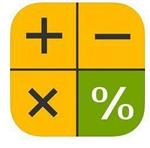 Calculator%
Calculator%Calculator% app is only one of several secret apps designed to hide photos and videos behind an innocent-looking calculator. The app looks like a calculator, but entering a passcode opens a private area. The passcode will start with a period (.) and then a four digit passcode and then period (.). All files are securely stored and will not show up on your smartphone's camera roll. Pictures can be shared via email.
 Live.Me
Live.MeLive.Me is a live-streaming video app that uses geolocation to share videos so users can find out a broadcaster's exact location. Users can earn "coins" as a way to "pay" minors for photos. Learn about cyberbullying resources and how to report inappropriate behavior on Live.Me
 Instagram
InstagramInstagram enables users to create photos and videos that can be shared on Instagram or other social network sites. In addition to posting normal photos and videos, which stay on your page permanently, Instagram also supports stories which expire after 24 hours. Click here to report a post or account on Instagram
 Jailbreak Programs and Icon Hiding Apps
Jailbreak Programs and Icon Hiding Apps"Jailbreaking" an iPhone or "Rooting" an Android phone basically means hacking your own device to lift restrictions on allowable apps- meaning, the user can download third-party apps (sometimes sketchy) not sold in the App Store or Google Play store.
 Omegle
OmegleOmegle is an online chat platform that connects a user with random strangers of any age from all around the world. After login, the app pairs the user with a ”Stranger” based on shared subjects of interest. They can chat together privately through text, video, or using a built-in microphone. A user has two options to video chat: monitored chats and unmonitored. In monitored conversations, a moderator filters out explicit content to reduce the risk of exposure to vulgarity. If a user chooses to enter an unmonitored chat, they will come across whatever kind of content the stranger posts.
 You Tube
You TubeYouTube is a video sharing service where users can watch, like, share, comment and upload their own videos. The video service can be accessed on PCs, laptops, tablets and via mobile phones. Users must be at least 13 to use YouTube, but kids of all ages can use YouTube if You Tube Kids is enabled. YouTube Kids contains videos and advertisements that are all geared towards children, in contrast with the parent site. Learn how to report inappropriate videos, channels and other content on You Tube
 Yik Yak
Yik YakYikYak is an app that allows people to anonymously share thoughts and information with others nearby. The required age to use YikYak is 17. However, there is no age verification on the app when users are signing up. YikYak doesn’t allow posts that are bullying, threatening, have explicit sexual content, hate speech are use real name. You can report a post on YikYak by clicking on the flag button at the bottom right hand corner of each post. Even though posts are anonymous, YikYak accounts are tied to phone numbers. The app will report flagged threatening messages and accounts to law enforcement.
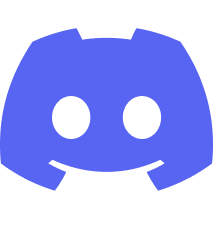 Discord
DiscordDiscord is an app that allows users to communicate with voice and video calls, text messaging, in private chats, and in communities called “servers. Learn how to report issues on Discord

