Phone: 704-260-6690 ext. 44137
Email:
Degrees and Certifications:
B.A. Mathematics Education M.A. Teaching with a concentration in Secondary Education National Board Certified
Mrs. Lauren Mauldin
I am beginning my 7th year at MPHS and 13th year of teaching overall and I am looking forward to a great year! I graduated from Lenoir-Rhyne University in 2008 with a B.A. in Mathematics Education. I also graduated from California University of PA in 2011 with a M.A. in Teaching with a concentration in Secondary Education. I am a National Board Certified Teacher. I married my college sweetheart in 2011 and we have a son, Luke, who was born in March 2017 and a daughter, Eva, who was born in December 2020! Go Tigers!
***I will be using Remind to communicate with students weekly. Please join your class using the codes below.***
REMIND CODES:
AP Calculus: @s21apc
Math 4: @MauldinM4
PreCalculus: @s21hpc
***Canvas is my Learning Management System. This is where all of your assignments and lessons will be housed. If you need help getting logged in from home, scroll down for directions. Please direct any questions to me through Remind (codes to join above) or email. SCROLL DOWN ON THIS PAGE FOR DIRECT LINKS TO YOUR CANVAS COURSES.
Weekly Schedules: Please click on the course page in the ribbon on the left to see the weekly schedules for your class.
Did you miss a live class? You were missed. Please fill out this form.
Getting Started Information 2020-2021
-
Welcome to our Virtual Open House! I have tried to include all the information you might need in a short video, as well as throughout my website. Please let me know if you have any other questions.
***Please fill out this form to provide me with information about each student.***
Supply List Fall 2020
-
Supply List
Paper and pencils to work out problems by hand
Graph paper for graphing units
Calculator - scroll to the bottom of this page for options if you do not have a handheld graphing calculator
*AP Calculus only: 3-ring binder - you will be getting packets of guided notes and will need a place to keep them organized
Login to School Email (Office365)
-
Office 365
Computer Login/Email
- Your school email is through Microsoft Office 365
- Your email address is your Active Directory user name followed by @cabarrus.k12.nc.us
- Your password is your student ID
- Click Office 365 under Quick Links on our home page or go directly to portal.office.com- bookmark this site!
- Your username is your entire email address, ie, for Bart Simpson 123456789,
- Username bsimpson6789@cabarrus.k12.nc.us
- Password: 123456789
- If you are unable to login, please ask your teacher to enter a work order that includes your name and student ID.
- When logging into Office 365 at home, you will be asked for your password.
- Want to setup email on your phone? Here's how.
Login to Canvas
-
Canvas
My courses are housed within Canvas, a learning management system. You can access Canvas from our home page - just click the logo like it is shown below.
At home, you will be prompted to login to your Office 365 account before proceeding to Canvas. Remember, your login is your email address, and your password is your student ID.
Download the App
The Canvas App is available on the Android and Apple platform.
- Apple - designed for iPad and iPhone
- Android/Google Play
Find your District
You will not be able to search for Cabarrus County Schools or for Mount Pleasant High School. Instead, you will need to type in cabarrus.instructure.com in the "Find your District" box.
Class Schedule
-
Mrs. Mauldin's Schedule Fall 2020
1st Block Honors Pre-Calculus 2nd Block AP Calculus AB 3rd Block Honors Math 4 4th Block Planning MPHS Daily Schedule Plan B

Calculator Options
-
If you do not have a calculator of your own at home this is for you:
On Android, wabbitemu is an app that mimics the TI-84. It is a free download.On iPhone, Calculate 84 is an app that mimics the TI-84. It is not a TI product, but it works wonderfully.Another option that someone suggested for iPhone was Graphing Calculator X84.TI released trials to assist teachers and students: Links below for trial periods. If you are bored and want to play around with the TINspire, here's your chance. These are for download on your computer I believe.
Software – TI software can be used to demo functionality, have students interact with activities, create videos for your students, etc.
· TI-84 Smartview Software – 90 Day Trial http://bit.ly/TI84SmartView
· TI-Nspire Student Software – 30 Day Trial http://bit.ly/TINspireStudentWhile working at home, Desmos.com is a great option. This is something students will be able to use for all courses. However, if the AP Exam is given in person this year rather than online, Desmos will not be allowed. I suggest my Calculus students use the TI-84 options.