Select a School...
Select a School
- A T Allen Elementary
- Bethel Elementary
- Beverly Hills STEM Elementary
- C C Griffin STEM Middle
- Cabarrus Health Sciences Institute
- Cabarrus Virtual Academy
- CabCoGrads
- Carl A Furr Elementary
- CCS Opportunity School
- Central Cabarrus High
- Charles E Boger Elementary
- Coltrane-Webb STEM Elementary
- Concord High
- Concord Middle
- COVID 19
- Cox Mill Elementary
- Cox Mill High
- Early College High School
- Early College of Technology High
- Harris Road Middle
- Harrisburg Elementary
- Hickory Ridge Elementary
- Hickory Ridge High
- Hickory Ridge Middle
- J N Fries Middle
- Jay M Robinson High
- Mary Frances Wall Center
- Mount Pleasant Elementary
- Mount Pleasant High
- Mount Pleasant Middle
- Northwest Cabarrus High
- Northwest Cabarrus STEM Middle
- Patriots STEM Elementary
- Performance Learning Center
- Pitts School Road Elementary
- R Brown McAllister STEM Elementary
- Roberta Road Middle
- Rocky River Elementary
- Royal Oaks School of the Arts
- W M Irvin Elementary
- W R Odell Elementary
- W R Odell Primary
- Weddington Hills Elementary
- West Cabarrus High
- Winecoff Elementary
- Winkler Middle
- Wolf Meadow Elementary