Media Center
Page Navigation
All strong projects & presentations share key factors...
Click a heading to explore more!
-
💡 Does your content follow copyright laws?
If the information or idea came from someone else, cite it! Here are some guidelines for making sure you're using information legally:
⇢ It is NEVER OKAY to copy and paste words from somewhere else unless you quote and cite them. (For example, you might write: As Ms. Warr wrote on the Media Center website, "It is never okay to copy and paste words from somewhere else unless you quote and cite them.")
⇢ It is NEVER OKAY to include an image unless you created it or you have the permission of the creator. Here's more info on ethical (and LEGAL) image use, including links to several sites with totally free images.
⇢ For help with citing sources (including websites, text, and images), try the online Citation Machine! Always make sure you check the information in each step - there's a reason why it's called "artificial" intelligence. A human understanding always helps!
⇢ When in doubt, ASK. Ask the creator for permission. Ask a teacher for guidance. Ask the librarian for help. Ask, don't assume!
-
👀 Is it easy on the eyes?
Your final product should be attractive. Try the sites below for Google Slides templates, or click Theme when you're creating your product and choose something that fits your topic. Don't forget to KEEP the citation page that tells where the template and elements came from!
⇢ SlidesGo
DO NOT spend loads of time on this, and keep it simple! Funky fonts, wild animations (like text flying across the screen), a wide range of colors, and complicated backgrounds/layouts can be distracting.
-
👂 Does it communicate what others need to hear?
No matter what the project is, it has an audience and a purpose. Keep these in mind when creating your content! Use sources that your audience will respect (make sure they're credible!) and language they will understand. Check out these examples:
⇢Task: educate your classmates about a person or topic. Use academic language (good vocabulary and grammar), but it's okay to make it fun. Define words or concepts that are key to understanding your content. Provide background information to help them understand an unfamiliar topic. Connect it to what they already know.
⇢Task: convince a leader to solve a problem. Use academic and formal language, so leave out the terms and phrases you use with friends. Be precise and use vocabulary that shows you've spent time learning about the topic. Provide logical, evidence-based reasons and solutions, presenting them with phrases designed to persuade (i.e. "our leaders must..." and "it is essential that..." and "if we do not make changes, it will...").
⇢Task: share a meaningful experience with all ages. Use expressive, detailed language about emotions and images more than concepts and definitions. Avoid expressions you use with your friends unless they're essential to the message. Know what you want them to get out of your story before you start - what do you want them to keep thinking about when you're done?
-
💡 Do your ideas follow a path that makes sense?
Sometimes we think we're doing a good job communicating, but it makes more sense in our heads than on paper/out loud. Organize your information in a way that gives your audience one piece at a time AND helps you say everything you want to say. Try one of these strategies to stay on track (and go to File ⇢ Make A Copy to keep!):
⇢ Bubble Map
⇢ Outline
⇢ Flow Map / Timeline
#RidgeBUILDERS will change the way you research! View the presentation below for an intro to the process. (Sit back and watch, or click at your own pace.)
-

Want to make sure you're using strong sources for your research? Check out the video (don't forget full-screen!) and poster below for the best ways to find relevant information. Then, explore what NCEdCloud's databases have to offer!