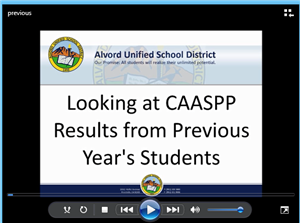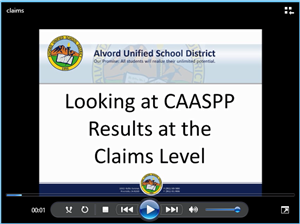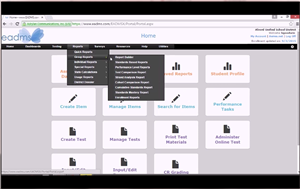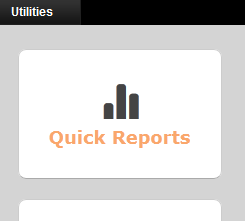- Alvord Unified School District
- State Mandated Assessments
- California Assessment of Student Performance Progress (CAASPP)
- Viewing CAASPP Results from EADMS
Assessments
Page Navigation
- Assessments
- Federally Mandated Assessments
- State Mandated Assessments
- Locally Administered Assessments
-
A Step by Step Handout
Posted by Mark Rasmussen on 9/16/2015Here is a step by step handout for viewing CAASPP results for students from this year and students from the previous year.
-
For Teachers: Results from Last Year's Students
Posted by Mark Rasmussen on 9/11/2015As a teacher you will want to look at how your students did from last year's CAASPP Assessments. Here is a video and handout to see how your students from last year did.
Viewing Last Year's Students Reults 1:56
-
CAASPP Results: Looking at Claims
Posted by Mark Rasmussen on 9/10/2015Looking at SBAC Summative results gives you a score based on 4 levels of Standard Not Met, Standard Nearly Met, Standard Met, and Standard Exceeded. You can find out more about the students' results by looking at claims. English Language Arts/Literacy is broken into the 4 claims of Reading, Writing, Listening, and Research/Inquiry. Mathematics is broken into the 4 claims of Problem Solving, Modeling/Data Analysis, Concepts & Procedures, and Communicating Reasoning.
Using EADMS you can look deeper into the results
Here is a video to show you how. 1:05
-
Using EADMS and Report Builder to Access CAASPP Results
Posted by Mark Rasmussen on 9/10/2015You can view CAASPP results using EADMS and Report Builder.
You can watch a video to help you build the report. 1:20
We have a created a handout to help you with Report Builder.
-
Using EADMS Quick Reports to Access CAASPP Results
Posted by Mark Rasmussen on 9/2/2015Quick Reports is an easy way to look at your current students. Here is a simple way to get CAASPP results in EADMS. Here are the steps:
- Log into EADMS.
- Click the Quick Reports tile.
- Select CCSS Math or CCSS ELA.
- Select the SBAC test you want to view.
Here is a brief video to show you how. 2:39
Here is a document to help out too.