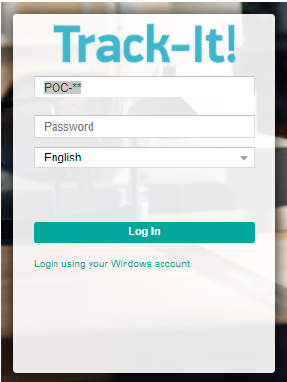- Alvord Unified School District
- IT Work Orders
Information Technology
Page Navigation
Need to place an IT Work Order?
-
Submit an IT Work Order
Click image below to submit IT Helpdesk work orders.
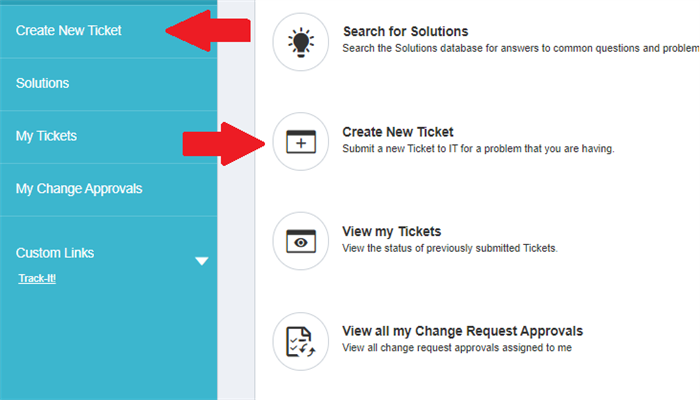
NOTE: Refer to this image to see what Track-It
looks like when inputting a New Work Order.
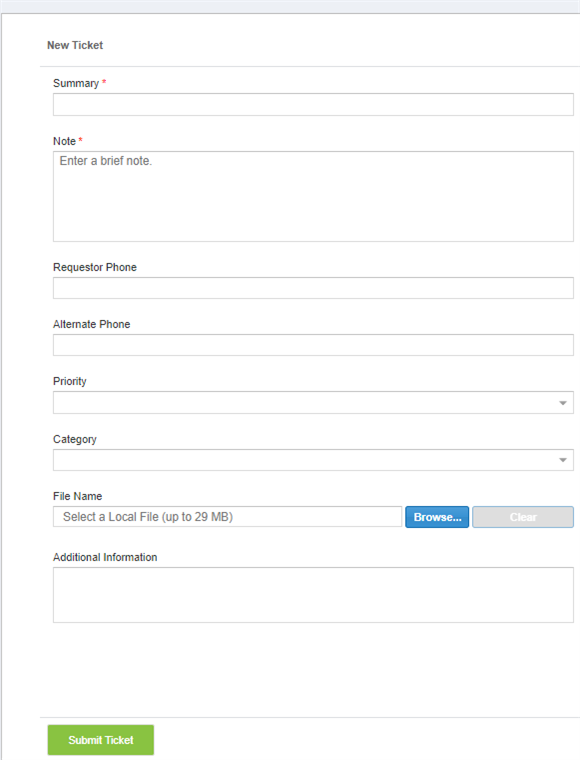
In an effort to standardize the procedure for entering IT work-orders into Track-It, please follow the instructions below:
Summary section:
Please put the two or three letter initial for your school or department – a few words describing the issue – your name (since there are usually more than one POC for each site) Here is an example:
TH – Computer in Room 11 (Mr. Smith’s Class) won’t start up – Eric Rivas
Priority:
Only use NORMAL, QUOTE, and RMA. The only time CRITICAL should be used is if a MAJOR system is down such as power going out, network is down at an entire site, phones not working, etc. in which case the POC should contact us directly as well.
Category:
Choose the category that best describes the issue for each.
File Name:
Upload a screenshot or reference file if applicable.
Note:
Please give a more detailed description of the issue. Here's an example:
Mr. Smith’s computer starts loading and then a blue screen comes up and immediately shuts down.