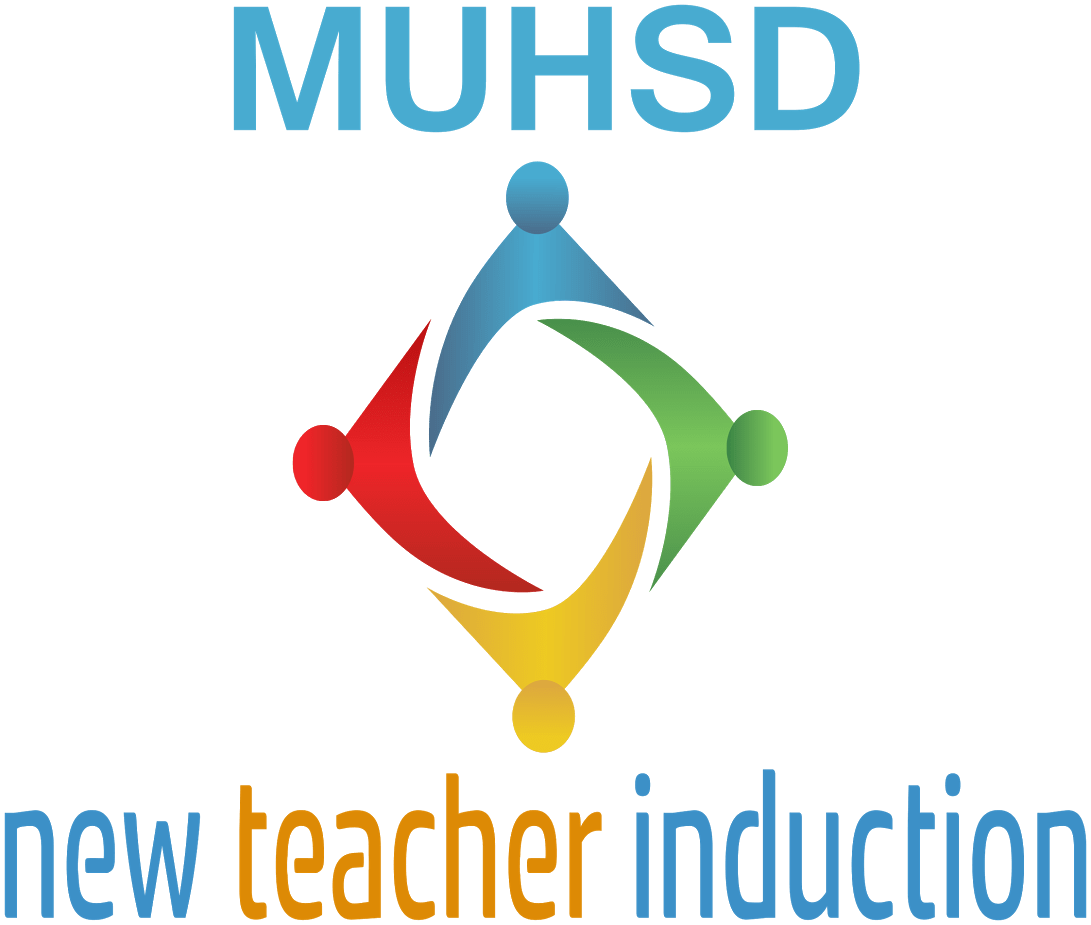
MiFi Setup & Chromebook Troubleshooting
MiFi Video Tutorials
How to Hard Reset Your Mifi
-
Locate the Power button below the Verizon logo.
-
Power the device off.
Press and hold the Power button until "Goodbye" appears on the display then release.
-
Remove the battery cover.
Utilizing the provided notch, carefully lift then detach the battery cover.
-
Remove then re-insert the battery.
-
Put the battery cover back on.
-
Power the device on.
Press and hold the Power button until "Ellipsis Jetpack" appears on the display then release.
Chromebook Troubleshooting
