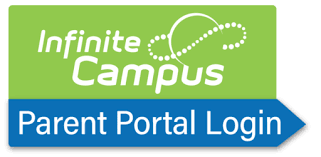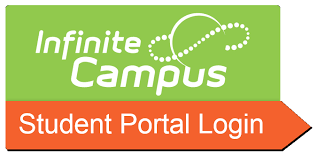Chromebook: Student and Family Responsibilites
Student Responsibilities
Each student will be responsible for:
-
Abiding by the Putnam County R-I Acceptable Use Policy.
-
Always having in their possession a charged and functional Chromebook.
-
Attending each class with their Chromebook unless directed otherwise by the teacher.
-
Logging in under their assigned username and password and not sharing their password with any other person.
-
Backing up their data to their Google Drive.
-
Proper maintenance and care of the device.
-
Any non-warranty repair costs. (see Fees on page 2 of student handout or the Fees Section on the Technology section of our school website)
Family Responsibilities
PCR-I has worked diligently to research best practices employed by school districts across the state. As a result of speaking to leaders in these other districts, we have developed the following procedures to ensure the success of our 1:1 Initiative. These procedures are designed to ensure that <<Full Name>> has continuous and high-quality access to their Chromebook as a learning tool at all times. PCR-I has established a $25 Insurance Premium per year. The insurance is designed:
-
To insure <<your student's>> computer and charger up to the total cost of $200/claim
-
To help cover the cost of non-warranty repairs.
-
To alleviate some of the financial burdens on the family for computer maintenance and repair.
-
To cover 1 claim per year with a $50 deductible (repairs under $50 cannot be counted as a claim). Example: A new Chromebook with power supply is ~$250 so insurance would cover $200.
What is not covered under the insurance?
Including but not limited to:
-
Willful abuse of the device.
-
Neglect of proper care as listed under care and maintenance.
-
Loss of the device. To claim insurance the device must be returned to the district.
Loss of Computer
If a Chromebook is reported lost a loaner will be issued with standard fees of $5/day until the original Chromebook is found and the loaner returned or until the total fees for that instance equals the cost of replacement ($230). The original device will be locked.
If the original device is not found by the date of collection then a fine of $230 will be assessed to replace the device. The loaner fees from this incident will be applied to the $230. A student will not be fined more than $230 for the loss of the Chromebook (this does not include the power adapter).
A Lost device is not eligible for insurance claims.
Theft of Computer
If the computer is stolen, a formal Police Report must be filed with the Police Department within 1 week. A copy of the Report must be submitted to the Technology Office. A replacement device will be assigned and the original device will then be tagged for location tracking and/or remotely locked until returned to the technology office. If a report is not filed with the technology office the device is assumed to be lost not stolen.
Troubleshooting Tip:
If you are having issues, or your Chromebook is locked up, hold the power button for 30 seconds and then try to power it back on.

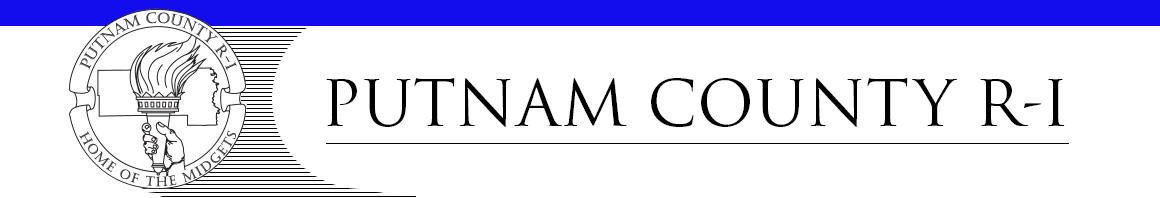
%20(1).png)
.png)
%20(1300%20%c3%97%20732%20px).png)
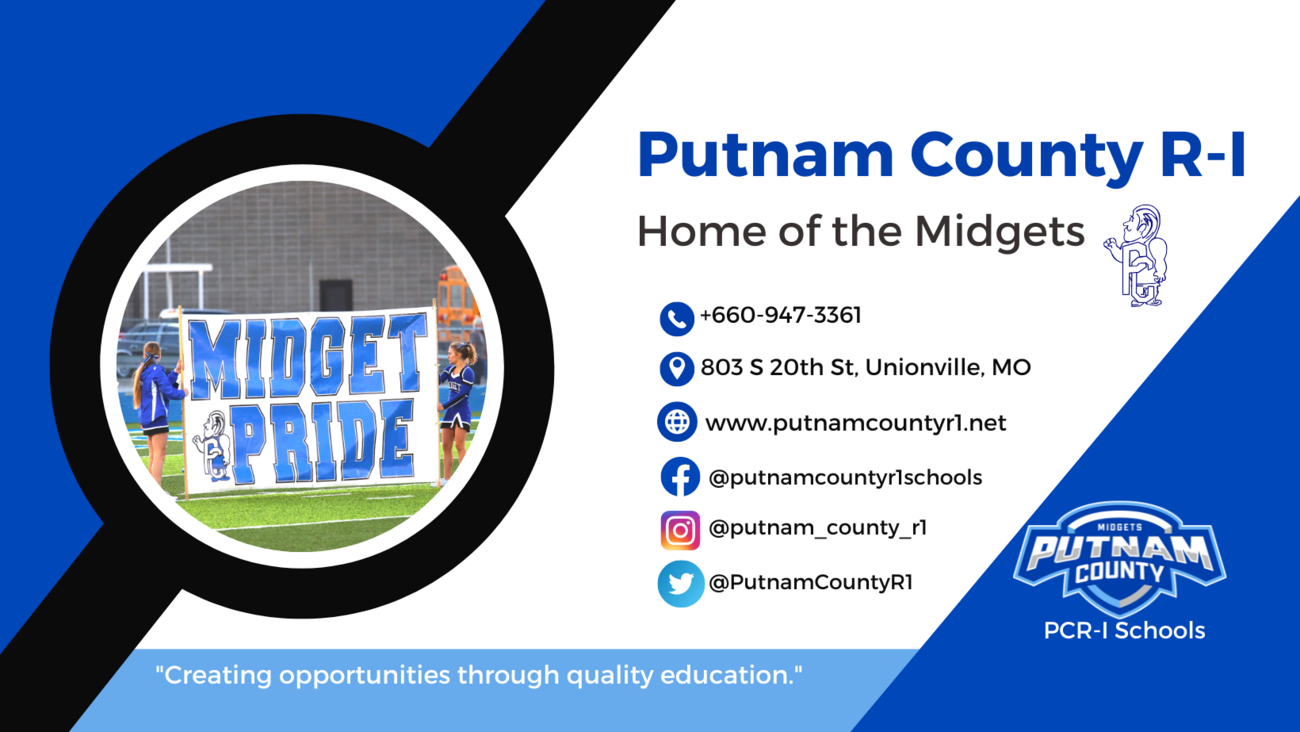

.png)
%20(2).png)
.png)
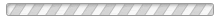
%20(19).jpg) Launch the media gallery 1 player
Launch the media gallery 1 player.png)