Using Your Device At School
It is expected that students bring their school-issued device to class every day. Under no circumstance will a personal device be used instead of the school-issued device. Use of personal devices for classroom purposes is not authorized. Students are expected to ensure their school-issued device is fully charged prior to the start of each school day. If a student does not bring the device to school:
- A loaner may be issued if the student device has been taken for maintenance/repair. This loaner may be taken home.
- A loaner may be issued to the student if one is available for situations other than maintenance/repair. This loaner may not be taken home.
- All guidelines within this policy apply to all loaner devices.
- The school will document the number of times a student checks out a loaner due to leaving it at home or for repairs. Consequences may apply at the discretion of school administration for repeat offenders.
Sound
The sound must be muted at all times unless permission is obtained from the teacher for instructional purposes. It is recommended that students bring personal headphones.
Printing
Printing is not supported on district-issued 1:1 student devices. If printing is required for an assignment, the student should speak with the teacher who instructs the class on that assignment or print what is needed from the library.
Student Network Accounts
Students have issued district accounts. Students may only log into the device with their district-issued account. Instructions for logging in for the first time will be provided at orientation. Devices can only be accessed through district provided accounts.
Students should never share passwords with anyone. If a student account is feared to be compromised, the student should report it immediately to the Technology Department.
Managing Your Files and Saving Your Work
Students may save documents to their Google Drive or they may save to an external memory device such as a flash drive. Saving to Google Drive will make the file accessible from any computer with Internet access. It will be the responsibility of the student to maintain the integrity of their files and keep proper backups.
Using Your Device At Home
Students are bound by the Acceptable Use Policy wherever the devices are used. The same guidelines for proper care, use, and maintenance apply while the device is off school grounds. Any costs related to accidental damage, loss, or theft will be the responsibility of the parent/guardian.
Charging
For take home student devices, students are required to take their device home each night throughout the school year for charging. Devices must be brought to school each day fully charged.
The device should hold a charge for a full school day; however, students can bring their charger to school. The charger should be left in the student’s backpack/case until it is necessary to be used. It is the parent’s/guardian’s responsibility to replace any lost or stolen accessories.
Wireless Connectivity
Devices can easily connect to most wireless access points. While wireless connectivity will be required for a majority of device use, there are some applications that will work offline.
Personalizing the Device
Devices must remain free of any writing, drawing, or stickers. An identification label with the student’s name is acceptable on the bottom of the device. This identification label cannot cover any vented areas. Spot checks for compliance will be done by the Technology Department.
Students may add appropriate music, photos, and videos to their device. Personalized media are subject to inspection and must follow the Ottumwa Community School District Acceptable Use Policy.
Originally Installed Software
The device will come with pre-installed district approved software that must remain on the device until the district determines otherwise.
Inspection
Students may be selected at random to provide their device for inspection. The purpose of inspection will be to check for proper care and maintenance as well as adherence to district policies.
Device Identification
The District will maintain records of all devices that include:
- The serial number, 5-digit asset tag, and Student’s ID number.
- Each device and charger will have a 5-digit asset tag to identify the owner.
Under no circumstances are students to modify.