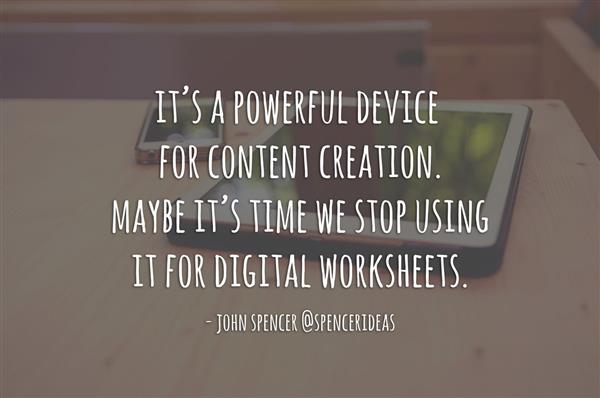
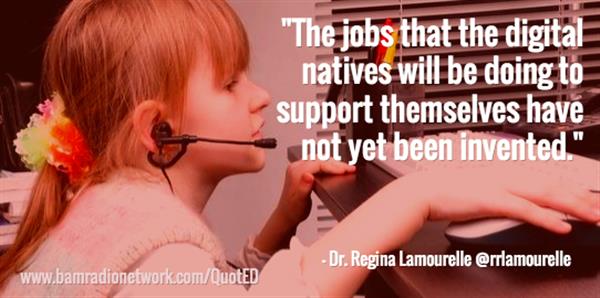
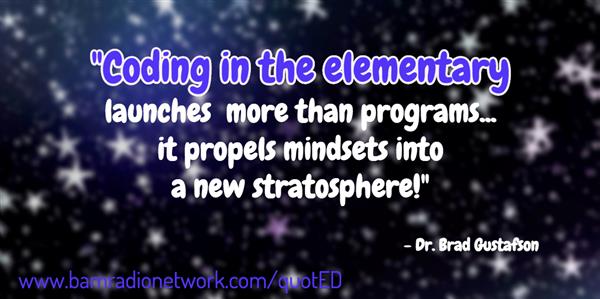

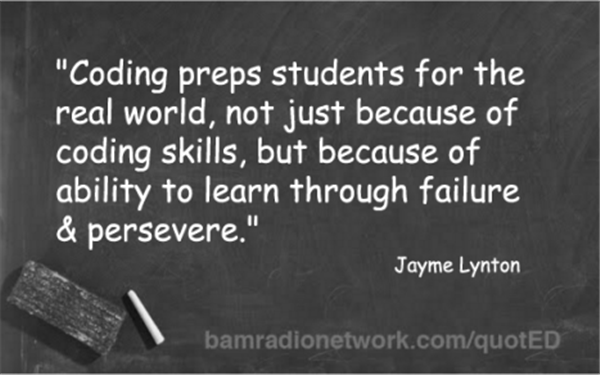
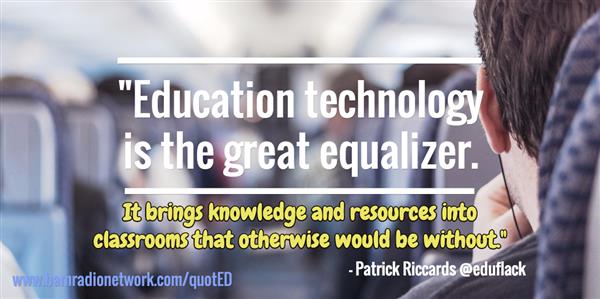

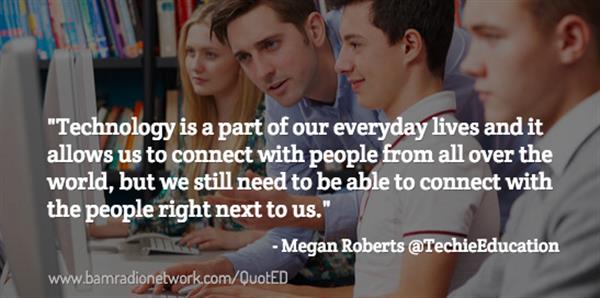
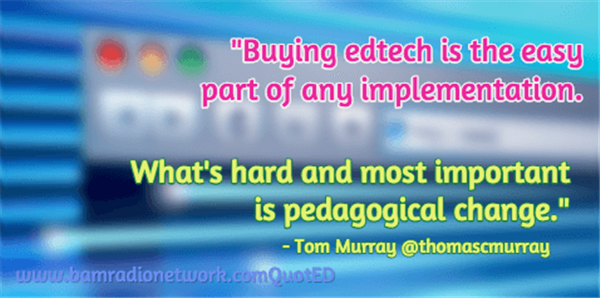


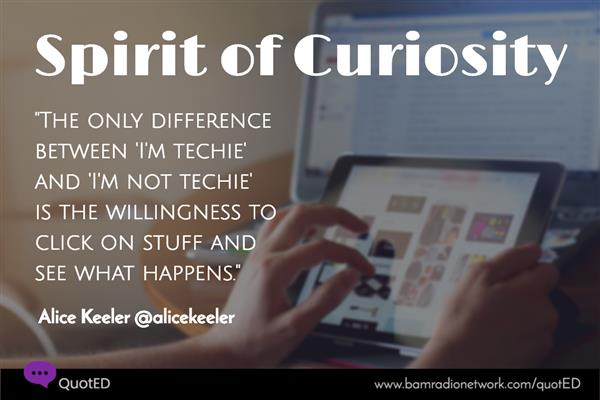
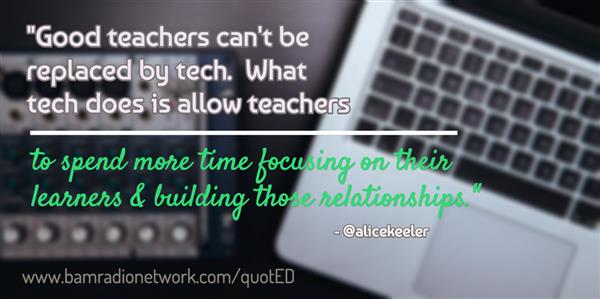

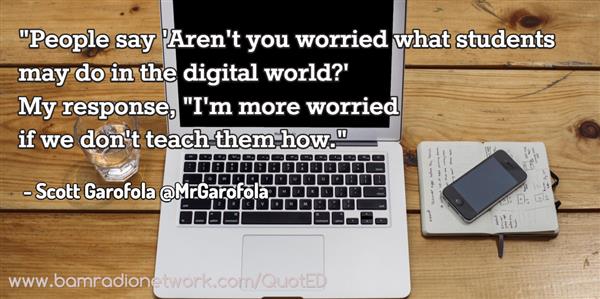
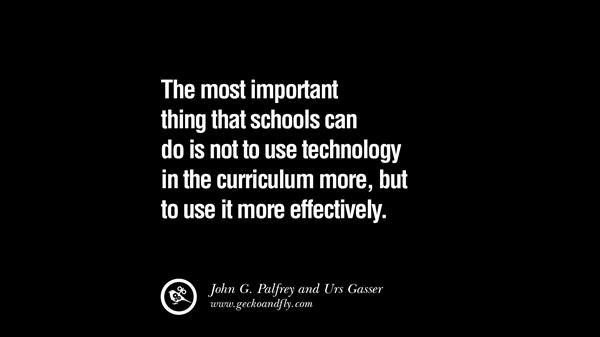
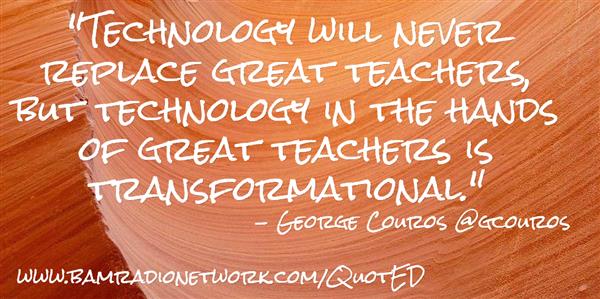
CES Technology Leaders
-
Kindergarten: Cameraon Gorham
First Grade: Debbie Holder
Second Grade: Christy Neely
Third Grade: Kate Snow
Fourth Grade: Scott McKerley
Fifth Grade: Bill Garner
Sixth Grade: Elizabeth Studinka
Special Subjects: Laura Butler
Library Media: Ruth Moore
Special Education: Amy Dern
Instructional Support: Liz Fry
Administrator: Christy Christian
District Tech Director: Suzan Brandt
Building Tech Coordinator: Paula Stanbridge
About CES Technology
-
- CES Classrooms are equipped with an interactive panel or projector display, teaching computer, sound system, & document camera. Prek - 1st grade classrooms are equipped with an interactive/touch Promethean Display with ActiveInspire software for teaching and learning. The library, Spanish, Grade 2-6, academic support & STEM classrooms have an interactive/touch ViewSonic Display for use with teaching and learning.
- CES has 1 Chromebook for every student PreK-6.
- Grades K-6 have a grade level set of iPads, at least 12 in each grade level.
- Specials, Special Ed and PE have a small set of iPads in their area.
- CES teachers have a Chromebook assigned to them for use in professional learning and teaching.
- CES utilizes multiple STEM & robotic tools, including Beebots, Dash& Dot, Sphero, MakeyMakey, Littlebits, LegoWedo, VexRobIQ, Bloxels, Osmos.
- All CES computers have copier printing capabilities. Each grade level/area/office has a network printer in close proximity. Grade Level Chromebooks under teacher direction can print to the grade level printer.
- The CES Library has several search stations.
- CES K-6 teachers and students utilize Schoology as the Learning Management Platform.
- All CES teachers and students have Google accounts for use with Google Drive. Student Google Gmail is restricted for K-5 students and filtered for grade 6 students.
- Google Meet is our official schoolwide Conferencing platform.
- All CES students and staff have Microsoft 365 accounts.
- All CES teachers and students have Brainpop, Discovery Ed, Savvas Realize, Stemscopes, Code.org, Tynker, IXL, Typing Agent accounts for school and home usage.
- Grades 5 & 6 staff and students have Wevideo accounts.
- CES teachers and students have access to a collaborative space with a Projector, Broadcast/Green Screen Equipment, Interactive Cleartouch panel/table with Snowflake software, 3D Printer. The conference room and library are set up with an Interactive Projector.
- CES teachers and students have access to Classlink where they can store login information for online programs.
- CES has a Zspace in our 5th grade science classroom for Augmented/Virtual Reality experiences in the classroom.
- CES teachers and students have access to set of virtual expedition goggles.
- CES teachers and students use Seesaw for engaging learning, student voice, home connection, student portfolios, etc.
- CES Classrooms are equipped with an interactive panel or projector display, teaching computer, sound system, & document camera. Prek - 1st grade classrooms are equipped with an interactive/touch Promethean Display with ActiveInspire software for teaching and learning. The library, Spanish, Grade 2-6, academic support & STEM classrooms have an interactive/touch ViewSonic Display for use with teaching and learning.


