-
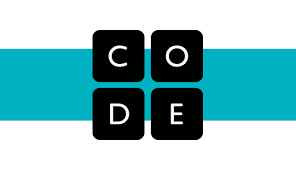
Students, your logins have been created for you. Your teacher has your login information & a card with instructions on how you can sign in to your code.org account from school & home. (Teachers, the logins are shared with you in our Cougar Google Drive.)
Students, click your grade/class below. Select your name. K-1: choose your secret picture. 2-6: enter your secret password.CES Kindergarten's Code.org Sign in Page
CES First Grade's Code.org Sign in Page
CES Second Grade's Code.org Sign In Page
CES Third Grade's Code.org Sign In Page
CES Fourth Grade's Code.org Sign In Page
CES Fifth Grade's Code.org Sign in Page
CES Sixth Grade's Code.org Sign in Page
Sixth Grade, you also have an additional, different program called Tynker for coding instruction and practice. Tynker is an app for you in Classlink. You'll sign in with Google. If you don't see any lessons when you sign in, see your teacher as they have to assign your class lessons to complete.
Menu
Crestline
Elementary
"Providing an effective, challenging, and engaging education for every one of our students"
- Home
- About Us
-
Academics
- "
-
Classrooms
- "
- Community
-
Resources
- "
- Surveys
-
Directory
- "
- 5th Math
- Academic Support
- Anderson Amy
- Anson Lauren
- Art
- Baker Sally
- Barringer Tracey
- Bierbrauer Kendra
- Black Greer
- Black Sarah
- Blackmon Joy
- Blanton Kimi
- Butler Laura
- Cain Erin
- Carlisle Cindy
- CES Elementary Band
- Crawl Melissa
- Davis Allison
- Dern Amy
- Dorsten Stacy
- Enrichment
- Falconer Melanie
- Garner Bill
- Gorham Cameron
- Grainger Matt
- Green, Marlyss
- Guidance & Counseling
- Gwaltney Elizabeth
- Hennessy Melanie
- Henry, Denise
- Holder Debbie
- Hollans Lawson
- Hood Cayla
- Howe Melinda
- Howell Teresa
- Hudgins Shera
- Jackson Akasha
- Johnson Amanda
- Jones, Stephanie
- Kiser Lauren (Reading Coach)
- Lampkin Claire
- LeDoux Bradley
- Library Media Center
- Lilley Amanda
- Manley Kelsey
- Mauldin Chrissy
- McKerley Scott
- Menke Caroline
- Mitchell Kelly
- Moore Ruth
- Morgan Carly
- Music
- Nelson Janet
- Nesmith Alison
- Noles Johnna
- Nurse
- O'Neill Bradley
- O'Neill Kelby
- Phillips Heather
- Physical Education
- Pigg, Rebecca
- Preston Jennifer
- Price Louise
- Relfe Susan
- Rives Laura
- Scott Karen
- Snow Kate
- Spanish
- Special Education
- Spurlock Olivia
- Stanbridge Paula
- Studinka Elizabeth
- Summerrow Chelsey
- Tatarek Paige
- Technology
- Thomas Claire
- Trucks Lindsay
- Underwood Jamie
- Vickery Morgan
- STEM
- Dillard Carrie Ann
- Seitz Kristin
- King Carley
- Rodriguez Jackie
- Claire Thomas BWF pages
- Haley Kay
-
Technology Assist
- "
- Calendar
Crestline Elementary
3785 West Jackson Boulevard
Mountain Brook, AL 35213
Phone | 205-871-8126
Fax | 205-877-8324


