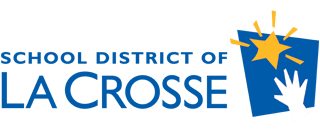Overview
We provide instructional and information technology services to the students, staff, classrooms, departments, and schools. Our work includes networking, internet access, database management, computer management, video projector/presentation installations, audio enhancement systems, television production, and digital media development. Additionally, we manage telephone services, copiers/printers, and mail services for the district.
PK-12 Library Media program support rounds out our services. Two district-wide committees (District Instructional and District Information) help guide the services provided and the implementation strategies we utilize.
Together, we find ongoing solutions to the changing digital environment we experience.
Vision
“Innovation, not imitation”
Mission
Students, staff, and the community will have adequate, appropriate, and equitable access to media, information, and technology resources and will develop the understanding, knowledge, and skills necessary to utilize these resources in meeting the district vision and ends policies.
- Our schools must be inquiry-driven, thoughtful, and empowering for all members.
- Our schools must be about co-creating — together with our students — the 21st Century Citizen.
- Technology must serve pedagogy, not the other way around.
- Technology must enable students to research, create, communicate, and collaborate.
- Learning can — and must be — networked.
Tech Support
Phone:
(608) 789-8811
Office:
807 East Ave S
La Crosse, WI 54601
Hours:
Monday – Friday 7:00AM – 4:00PM
Parent & Student Support
FAQs
Student Acceptable Use Handbook
Device Insurance and Proceedures
Parent Accounts in Canvas
Elementary Virtual Support Center
Middle School Virtual Support Center
High School Virtual Support Center
What devices do students receive?
The District issues iPads to students in grades K-12.
What if I don't have internet or Wi-Fi at home?
The district has hot spots available for families to check out for the duration of the school year. Contact the school office to request one.
What programs or apps can my child access on the device?
Apps are available through the Self Service app on the iPad. These apps have been picked for student use by our instructional staff. This is the only way to install apps on the iPad. The Apple App Store is not available on the device.
Is the device set to English? Are there any translation or language settings options for the device?
The device language is set to English by default. Students can change the device’s default language
as needed.
What filters and/or safety precautions have been set up on the device?
The device has a filter called Content Keeper installed that will limit access to adult or inappropriate content whether they are using the school internet connection or they’re at home. However, it’s still important for parents to monitor device use at home.
What rules are there around what my child can and can't do on the device?
The district’s acceptable use policy outlines in detail the rules related to the school-issued devices.
What do I need to know about my child's data and privacy in relation to this device?
Student device use is monitored while students are at school. Parents/caregivers are responsible for monitoring device use while at home. Google Suite for Education applications allow students to create and share files with others, as well as email students and teachers. School emails and Google Drive files are archived.
What if the device is damaged?
Voluntary insurance for the iPad is available to purchase through Skyward. Parents/Guardians of students have until October 1st to pay the voluntary insurance or to visit with the building principal. If a new enrollee, the insurance will be paid within 3 weeks of enrollment. After those dates, the student’s record will indicate that voluntary insurance is declined and the parent/guardian is fully responsible for any repairs or replacement if the iPad is damaged.
What if there's a problem with the device?
You can get support for your school-issued device by calling the help desk at 608-789-8811 option 8.
Staff Support
New Staff Canvas Course
Coming Soon!!
Staff Portal
Department Contact Information
Jeremy Schoonover
Supervisor of Information Technology
(608) 789-8944
Stacy Pierce
Administrative Assistant
(608) 789-8944
Contact Us
If you have any questions or concerns not addressed on our web page, please feel free to contact us using this form.