What is Peachjar?
-
Peachjar is an Electronic Flyer Delivery System that replaces the former Thursday Folder.
On February 6th, GUSD launched a new electronic flyer communication tool called Peachjar. This “green” initiative will allow our parents to access flyers in three easy ways – online, by email, and in our GUSD app. All school and district flyers will be housed online in an “electronic backpack” where they can be filtered, sorted, and saved.
How will I receive flyers from my child’s school?You will be able to receive flyers in three different ways:
1. Email
You will receive a welcome email from our service provider, Peachjar, that includes a username and password. This is provided to give you the opportunity to manage your account and flyer delivery preferences. You do not need to login to receive or view school digital flyers. Flyers will be automatically sent to your inbox.
Don’t want to receive flyers by email or want to just receive one email per week? You can adjust your flyer delivery frequency in you account settings.
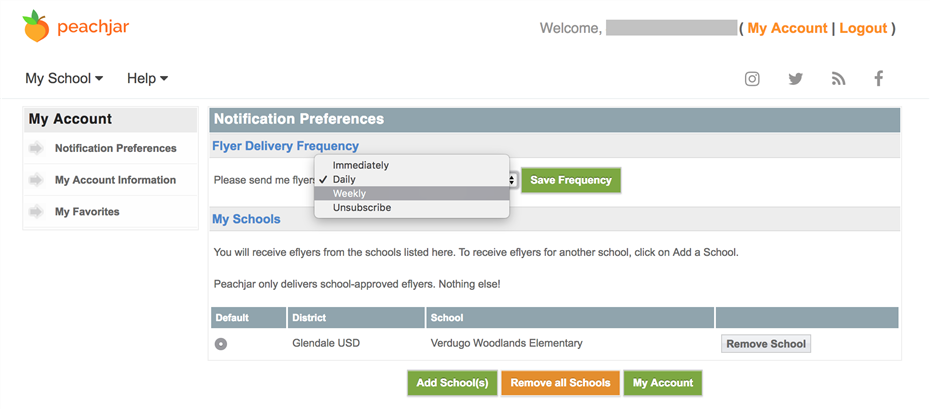
2. Online
To view school-approved digital flyers, just click the Peachjar button on our school's homepage (under Site Shortcuts) to visit your online “electronic backpack”.
3. GUSD App
You can follow Peachjar for your school in the GUSD app by selecting the Peachjar feed under the “Settings” icon (Settings -> Follow Schools -> Your School Name -> Peachjar). Then, just select the Peachjar icon in the app to view school-approved flyers in your “electronic backpack”.
The Peachjar system is used exclusively for distribution of school-approved flyers. Your email address will not be shared or used for any other purpose. Thank you for supporting our efforts to ensure parents are well informed about school programs, activities, and events!

