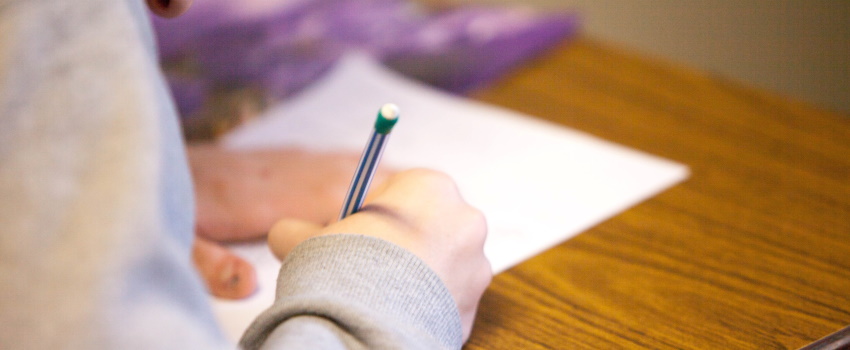
Step 3: Complete & Submit New Student Registration
First Time Registering?
If this is your first time registering a student in the Ellensburg School District, you will first need to request a Skyward Account. This can be done through the Ellensburg Student Enrollment Portal.
All sections and additional district required forms will need to be completed before the enrollment application can be submitted to staff for consideration.
After each section you will select the appropriate orange button. You are able to save and come back to the application at any point. Providing information in some of the fields is optional, with the exception of required fields, which are identified by a *. You must provide information in these fields prior to finalizing completion of the step.
Please Note: For all supplemental forms the save button is in the top right corner.
Ellensburg Student Enrollment Portal
Returning Parent/Guardian & Current ESD Families?
For families who already have a student(s) attending the Ellensburg School District, you will link to the Ellensburg Student Enrollment portal through your Skyward Family Access account.
Once logged in, under Home, select Ellensburg Student Enrollment. On the Summary Page select Click to Enroll Additional Students, which takes you to the application form.
Please Note: All sections and additional district required forms will need to be completed before the enrollment application can be submitted to staff for consideration.
Login to Skyward Family Access
If you are having trouble logging into Skyward you can contact your school or the District Office.
For questions regarding the New Student Registration Form, please contact the school you are enrolling your child in.
