Phone:
Email:
Degrees and Certifications:
Ms. Stephanie Vaughn
*I have been teaching at Mt. Pleasant for 20 years. I have a B.S. in Business Administration from UNCC; a M.Ed. in Instructional Technology from UNCC; and I am National Board Certified (2006 and 2016). I also have acquired the Global Career Development Facilitator certification.
North Carolina Teaching Licenses:
Digital Media 6-12
Business and Information Technology Education 6-12
Career Development Coordinator 6-12
Special Populations Coordinator
I am an Adobe Certified Associate in Photoshop, Illustrator, InDesign, Flash, Dreamweaver, and Premier. I am also an Adobe Visual Design Specialist and Adobe Web Design Specialist.
Email is the best way to contact me.
stephanie.vaughn@cabarrus.k12.nc.us
704-260-6690 ext 44212
-
Here is a video about the courses that I teach at Mt. Pleasant.
https://www.loom.com/share/3f050aff817449f9b84993d1525389c7
Student Contact Form
https://docs.google.com/forms/d/1PTA_hWDEGXJ6FPmztmsy_G4ZJtgGUge44mRvFBZ8HaE/editREMIND CODES
Students and Parents:
1. Please sign up for my Remind for your class. You can download the app to your phone or on the computer. Go to www.Remind.com. Set up your account with an email and join using the code listed below for your class. Text to 81010 then type the code listed below. Adobe Visual students - make sure that you join the correct period. I have 2 sections.
1st Period - Adobe Visual - @927khf
3rd Period - Adobe Digital - @efg4ed9
4th Period - Adobe Visual - @fccd4e
Canvas Links
1st Period - Adobe Visual Design
3rd Period - Adobe Digital Design
4th Period - Adobe Visual Design
Brain Buffet - Create Account Link
Unsure of Career Path - check out Be Pro Be Proud
https://www.beprobeproudnc.org/Professions in demand, training, jobs, resources, and networking opportunities are available on their web site.
CELL PHONE POLICY
Students must turn cell phones off and put in clear tote during class time. Teachers will secure the tote during class time. If a student needs to call home, they may use the phone in the office. Parents may call students using the main school number or call / text them during class change.
Students may use cell phone / earbuds (one in- one out) in the hallway during class change or in the lunchroom during their assigned lunch.
Access School Email
Students: How to Login to your Cabarrus County Schools' Email: Computer Login/Email
- Your school email is through Microsoft Office 365
- Your email address is your Active Directory user name followed by @cabarrus.k12.nc.us
- Your password is your student ID
- Click Office 365 under Quick Links on our home page or go directly to portal.office.com- bookmark this site!
- Your username is your entire email address, ie, for Bart Simpson 123456789,
- Username bsimpson6789@cabarrus.k12.nc.us
- Password: 123456789
- If you are unable to login, please ask your teacher to enter a work order that includes your name and student ID.
- When logging into Office 365 at home, you will be asked for your password.
- Want to setup email on your phone? Here's how.
Canvas Learning Management System
I will be using the Canvas Learning Management System to deliver instructions to students. Start on the MPHS Home Page, on the RIGHT SIDE there is a CANVAS button right above the QUICK LINKS heading. Clicking Canvas will take you to my Learning Management System. Here you will find instructions on where to go for the daily assignments. There will be other links that we will be using in Adobe Visual and Adobe Digital. I might post that we will be in Brain Buffet today or Moodle. Below are listed the log ins for each site. I also use a site called GMETRIX. This site allows students to practice simulations used for certification.Brain BuffetAll curriculum is listed in the www.brainbuffet.com. This is where you will find the project files, videos, and quizzes to test your knowledge. Use the link on the home page in CANVAS to access the Brain Buffet web site and create your account. The user name and password are unique to whatever you create. Only you know it.GMETRIX Practice Tests - www.gmetrix.netAs certifications progress throughout the semester, www.gmetrix.net is a website that students can log into to take practice tests in training mode, which reveals the answer, or testing mode, which shows the results at the end of the test. These are a great way to prepare for the Adobe exam. Students have created an account using their school log in and student ID as their password. Please encourage your student to practice these at home.Certiport Testing SiteThis site is where you will set up your certification testing account. Certiport - www.certiport.comDOWNLOAD ADOBE for HOME USE
As a student, you may download Adobe software to use at home during the semester using your school email. Visit www.adobe.com Here is a power point with screen shots of how to log into your Adobe account, download, and install the software
Ms. Vaughn's Computer Class Rules
Course Supplies for all classes:
Pen or Pencil
3 Ring Binder (Students can combine my class with another in one notebook.)Ear BudsCourse SyllabusAll quizzes, tests, and computer activities weigh the same amount with equal weighting. Parents are encourage to check Power School as I will update grades daily to view any missing assignments and up-to-date grades. Do not panic if a 0 is entered as I enter 0's to show students what I have graded and given them credit for and what they are missing. I do not assess late penalties for late work. All of my classes do require some creative work, and I believe in not penalizing students for taking the time to turn in outstanding work. Once the semester comes to an end, all work that is missing will receive a 0.Certification Exams will count as a test grade for the 9 weeks in which the exam was taken. If the student passes the exam, then the student will receive a 100. Students have 3 attempts to pass the exam.
Ms. Vaughn's Class Schedule
-
1st Period Adobe Visual 7:15 - 8:35 TIGER Time 8:40-9:35
2nd Period Planning 9:40-11:00 3rd Period Adobe Digital - "A"Lunch 11:05-12:50
A Lunch 11:00-11:25
B Lunch 11:30-12:00
C Lunch 12:00-12:25
D Lunch 12:25-12:50
4th Period Adobe Visual 12:55-2:15
- All Categories
- Unassigned
- Advanced Digital Media
- Digital Media I
- Multimedia and Web Design
- Select Month
- January
- February
- March
- April
- May
- June
- July
- August
- September
- October
- November
- December
- Select Year
- 2022
- 2023
- 2024
- 2025
Current Assignments
There are no current assignments.
Past Due Assignments
There are no past due assignments.