TECHNICAL REQUIREMENTS
PREREQUISITE SKILLS
Note, if students need assistance and guidance with these items please contact the classroom teacher.
- Basic computer skills (i.e. accessing and navigating the device)
- Sending and receiving email
- Sending and receiving attachments via email
- Using a web browser
- Finding resources through search engines
- Familiarity with using browser plug-ins (i.e. PDF reader, video, audio)
- Using a word processing, presentation software, or other productivity applications
- The ability to be self-directed in learning new technology skills (i.e. following a handout, a step-by-step tutorial, online video help, or access to support to learn necessary skills)
SOFTWARE, HARDWARE, BANDWIDTH NEEDED
-
Software: Ottumwa Schools provides access to G Suite for Education to all students K-12. Our chosen learning management system (LMS) for students enrolled in primary-level online courses will utilize Google Classroom whereas all secondary students will utilize Edmentum and Schoology. Based on specific course requirements some additional software will be provided by Amazon’s AppStream virtualization technology. Some examples of this virtualized software could include Microsoft Office or Autodesk solutions such as Inventor or AutoCAD.
-
System Requirements: In order to participate in online courses you must have the necessary system requirements for our programming. These requirements can only be achieved by utilizing our district-issued devices.
-
Internet Speed: Your Internet speed should be at least 2Mbps per concurrent user. This link will test your Internet speed. If you have more than one student enrolled in online courses at a time, be sure to multiply by the number of students you have. Please note, only for the 2020-2021 school year the district will be providing Internet to those in need.
-
Headset: A headset with a microphone for the student’s computer is required. (Please note, the built-in microphone on a computer may not be used due to potential feedback problems)
-
Webcam: A webcam is required for periodic use and virtual check-ups/ meetings.
-
Printer: A printer is not required for completing homework.
OTHER TECHNICAL REQUIREMENTS
-
High-Speed Internet: High-speed Internet is ideal for the best online experience. However, the Internet speed is not fool-proof. Even homes with high-speed Internet can experience glitches or audio issues. To maximize Internet bandwidth for the duration of the student’s live online class, other uses of the Internet may need to be minimized during the student’s live classes. This means only running the needed schoolwork websites such as Schoology or Google Classroom during live sessions (exiting out of browsers not currently in use, etc.) and possibly other members of the family minimizing their Internet use during class. Streaming services may also need to be limited during the class time even in a home with high-speed Internet. The effectiveness of these suggestions of course is highly dependent on the quality and speed of the Internet, but they can nevertheless minimize problems.
-
Mic/ Webcam Checks: Students should log in to their online class before class begins to perform a microphone and webcam check.
TECHNOLOGY SUPPORT PORTAL
-
Support Portal: The district provides an intuitive support portal for staff and students to access knowledge base articles and to submit work requests. https://esupport.ottumwaschools.com/
TECHNOLOGY HELP DESK
-
Help Desk: The district’s help desk is located at Evans Middle School for south-side repairs and Ottumwa High School for north-side repairs This will be the primary point of contact and the first line for technical support. There is also phone support available by dialing 641-684-6596. Please note that if a call is missed please leave a voicemail with your full name, student’s full name, contact information, and a brief description of the issue. This voicemail will be forwarded to our ticketing system to be handled accordingly.
-
Hours of Operation: The help desk service hours will be the following:
-
Monday - Thursday
-
7:30 AM - 10:00 AM
-
1:00 PM - 3:30 PM
-
-
Friday
-
7:30 AM - 9:30 AM
-
11:30 AM - 1:30 PM
-
-
-
Services: The help desk will provide the following:
-
Coordination of warranty repair
-
Hardware maintenance and repair
-
Operating System or software configuration support
-
Password assistance
-
Receiving / returning loaner devices
-
Restoring device to factory default
-
System software updates
-
User account support
-
Wireless connectivity issue
-