Find It Fast
-
What is my computer log in/username and password?
Usually, with no spaces, first initial lastname and last 4 of your student id number. Your password is your student id number.
How do I access my school email?
There is a link on the CHS website under important links that says "access student email". Click this and then enter your email address. You may be prompted to enter your username and password also. If you need further assistance, try this video.
How do I log onto my Chromebook?
Click HERE.
I can't get on the internet using my school chromebook from home
I cant get on the internet using my school chromebook from home When students attempt to access internet resources from home using our school Chromebooks, they will be asked for their email address. They should use their school @cabarrus.k12.nc.us email address…the whole thing After entering their school email address, they will be taken to the CCS login page. On the CCS login page, enter the student username and the student’s password for school resources. The student can then access the internet. Internet access using school devices will be filtered beginning Wednesday December 15, 2021
I can't get into Canvas. What should I do?
Watch this video that will explain how to log in. Click HERE
Is busing still available if students haven’t set that up?
Yes, busing will be available. Email Judy Ackett at judy.ackett@cabarrus.k12.nc.us. or Janice Witherspoon at janice.witherspoon@cabarrus.k12.nc.us to sign up for transportation.
How do I purchase a student parking pass?
Student parking passes can be purchased online. First, you will need to fill out the Student Parking Form located on our homepage. You can then pay the appropriate fee (General Parking for $25 or Reserved for $40) on the K12 Payment Center. There is also a link for the payment center on our homepage. You can pick up your pass on Monday (9/28) from 2-3pm. We will have other times available in the future for you to get your pass. It should be noted that you will need a valid driver's license and cannot have any outstanding school fees to receive your pass. Reserved spots are only available to Seniors. Seniors need to complete the Senior Spot Design Form and present it to Administration when picking up their pass before they can paint their spot. See the News Web and our social media accounts for more parking information.
What do I need to know about Chromebook usage for students?
click here for assistance
How can I create A Parent Canvas Account?
Click HERE for step by step instructions.
What about NCVPS and CCP (Rowan Cabarrus Courses)? How do I log into those sites?
Instructions on how to log into NCVPS can be found HERE and CCP information can be found HERE.
I can't log into the Cabarrus County Schools Scribble Online Forms website. What should I do?
Parents should use their email address as the login for the site if they already have an account. Parents are able to troubleshoot using the “Forgot Password” button or reach out to Scribbles for technical support (Email: help@scribsoft.com, Phone: 855-465-1458).
I feel like I never know what's going on at the school? How do I get information?
A great starting point is to start receiving the weekly newsletters that are emailed. These are posted on the CHS website. You can update your email address here and will begin receiving this letter weekly.
If you still need help and the website does not have a solution, call 704-260-6000 during the school day and we will try our best to assist you