- Arizona Middle School
- Overview
-
Parent’s Portal Account
- Parent Portal is a tool to support you as a parent/guardian with your child's academic progress
- Browser-based access anytime, anywhere, with any device
- Stay up-to-date with school events and assignments with the portal calendar
- Single, secure sign-in for parents or guardians with multiple students, regardless of school
- Multi-lingual support (English, Spanish, Vietnamese, Chinese, Korean and Arabic)
- Student Profile provides a comprehensive view of students’ progress
Click here to access Parent Portal and get more information about Aeries parent portals.
- How to create an account
- How to use the parent portal
In order to use the link you will need to create a new account (if you already have an account and password you may log in as normal). There are steps you will follow when prompted to create the account. There will be a student number that you will need once prompted. Please see your child's counselor, here at Arizona, to get that number.
If you have any questions, difficulty, or need support please contact our counseling office. One of our counselors will be more than happy to support you.
-
Parent Portal Guide
How to Access Report Card
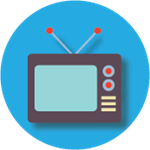
How to Create a Parent Portal
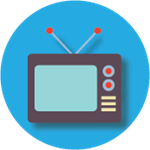
Forgot Password
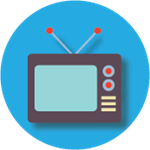

For assistance with
AERIES Parent/Student Portals,
contact us at:sis@alvordschools.org



