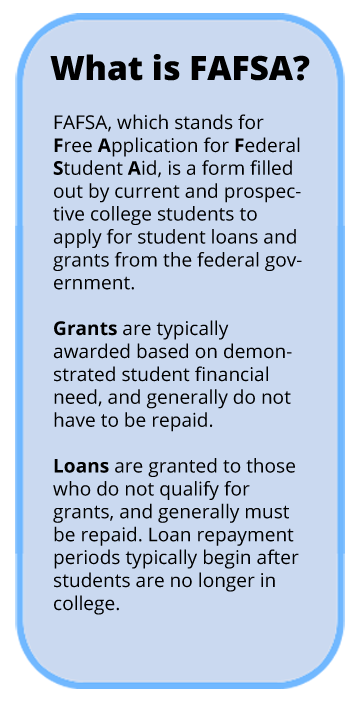How to Sign Up For FAFSA
If you need to create a new FAFSA Account:
- Go to https://fafsa.ed.gov/
- Follow the steps below or the steps found here: Parent FSA ID Worksheet
- Click on Start a New FAFSA
- There will be two options: Enter FAFSA ID or Enter Student Information.
- Click on FAFSA ID
- You will want to enter Student Information for the first time (First and Last Name, Birthday and SSN).
- It will then ask you if you want to create a FAFSA ID, click yes and it will take you to a new tab.
- This tab will then ask you certain questions and email the new FAFSA ID. WRITE THIS DOWN AND KEEP IT FOREVER!
- Once you have created the account and have your FAFSA ID set up you will be able to complete the FAFSA.
If you already have a FAFSA account:
- Go to https://fafsa.ed.gov/.
- On the right hand side click on Login.
- You will be presented with two options. It is best if you put in your FAFSA ID and Password but you can also enter Student Information (First and Last Name, Birthday and SSN)
- You will be given the option to Continue or Start Over. Press Continue to start from where you left off at
- Press continue.
Helpful Hints
- Before you begin make sure you have your Social Security Number. Also have your parents birthdays and marriage date along with SSN.
- Have the most current tax return with you when you come.
- Create and write down your FAFSA ID the first time you register.
- Parent 1 should be the main provider in your household, this will help with the confusion on the tax portion of the form.
- Ask the counselors for a form for the students to write down all of their usernames, passwords, etc. make sure that they write down all of their information and save this paper.