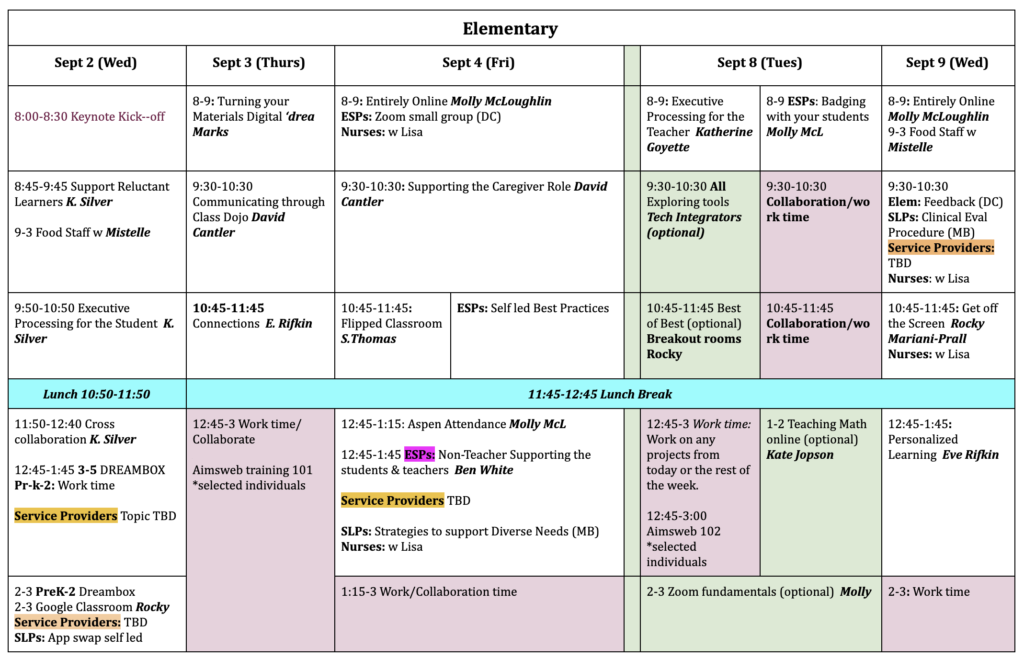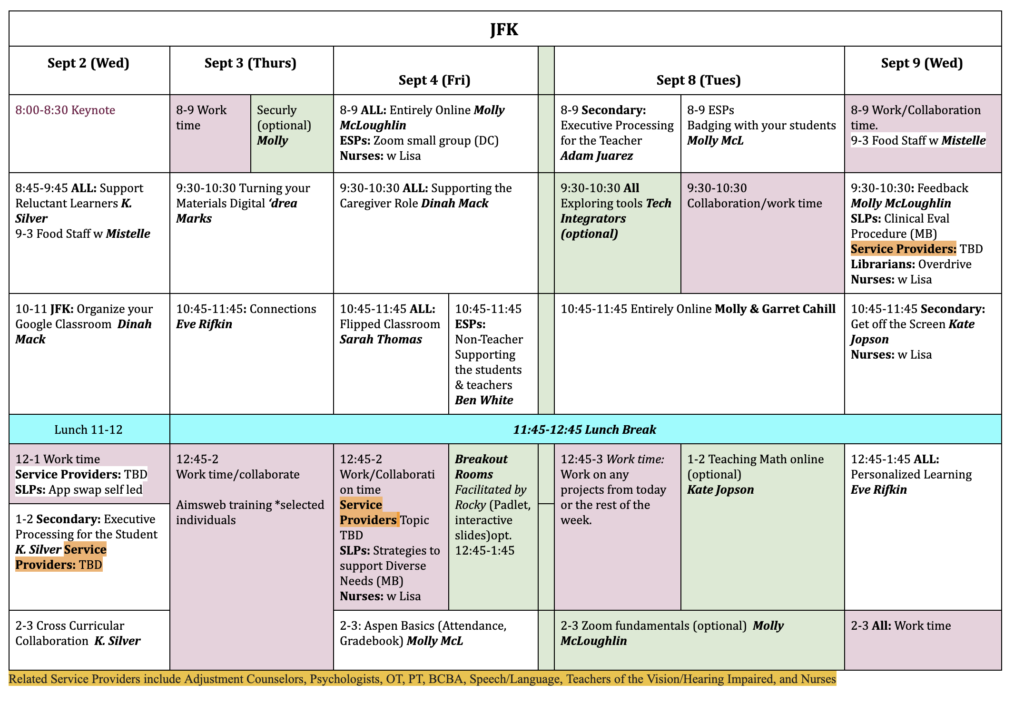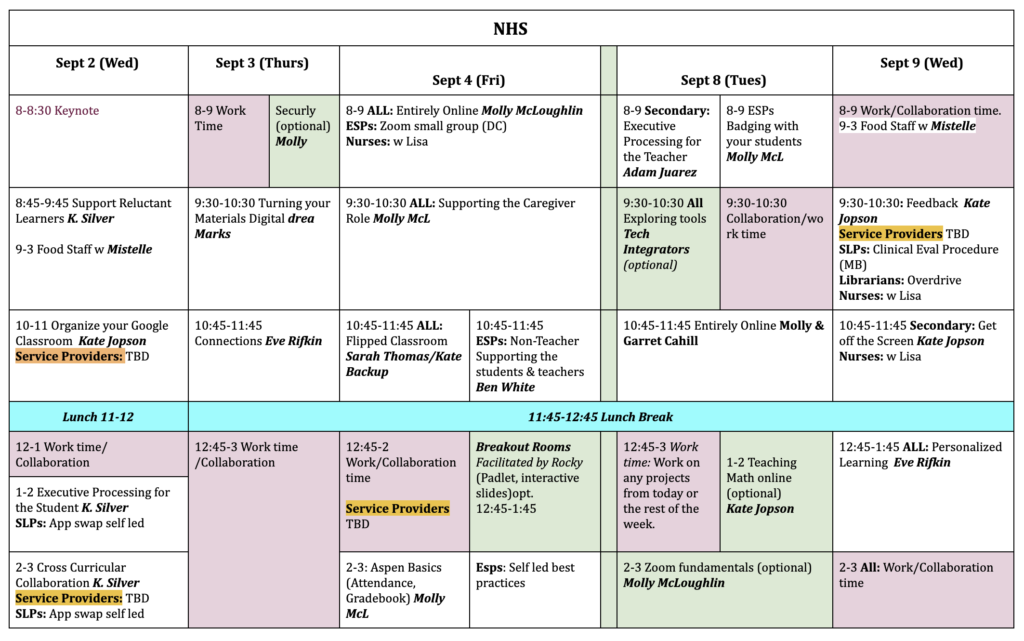Tech PD Week 2020
Professional Development Plan for School Year 2020-2021
Below you will find the plan for the week of technology trainings, descriptions of the sessions, the trainers and links to the zoom sessions. These will be offered entirely by zoom but if you want to go into the schools and meet with your colleagues in social distant ways to watch and train together that is an option. Molly will be emailing a daily set of zooms each day of the training, including in the email the passwords to join the sessions. All sessions are required unless they are highlighted in green or listed as optional. While we know you may feel confident in your skills in some of these topics, we ask that you still join the discussion and assist in answering questions in the chat for those who aren’t as experienced. Please check back here the day we begin to be sure everything is the same as we are waiting on scheduling Dreambox and the TBD’s ought to be completed. THE TIMES ON THE FIRST DAY DIFFER FROM ANY OTHER DAY DUE TO KEYNOTE.
Service Providers, ESPs, SLPs, Librarians, Nurses, please look closely to be sure you see all your individual sessions as not all are highlighted. As a reminder: related service providers include Adjustment Counselors, Psychologists, OT, PT, BCBA, Speech/Language, Teachers of the Vision/Hearing Impaired, and Nurses.
Wednesday Sessions:
Supporting the Reluctant Learner | Executive Processing for Students | Cross Curriculum Collaboration
Google Classroom w Dinah | Google Classroom w Rocky | Organizing Google Classroom with Kate J
All of Kate Jopson’s Session Materials
Thursday Sessions:
Securly | DoJo | Turn Materials Digital | Connections: Handout used in the breakout; Imagining September; NHPS.
Friday Sessions:
Non-Teacher Supporting the Student/Teacher | Supporting the Caregiver w David | Supporting the Caregiver w Dinah | Supporting the Caregiver w Molly | Flipped Classroom | Aspen | Entirely Online ALL–> recording
Tuesday Sessions:
Executive Processing for the Teacher/Elem | Executive Processing for the Teacher/Secondary | Badging with Students | Tech Integrators Explore Tools | The Best of the Best | Entirely Online Secondary | Teaching Math Online | Zoom
Last day Sessions:
Entirely Online Elementary | Feedback w Kate | Feedback with Molly | Feedback with David | Get off the Screen with Kate | Get of the Screen with Rocky | Personalized Learning & Talking Sheet | Google Meet
Turning your Materials Digital (elementary):
- Focuses on ways to teach math remotely–what tools you can use. Focuses on teaching screencastify, using videos to enhance the educational journey, and how to use a document camera & phone with your chromebook.
Turning your Material Digital (secondary):
- Focus on screencastify, how to use your doc camera & chromebook & teaching EduPuzzle.
Connections (All):
- Focuses on ways to build and foster connections with students, colleagues, families during a shutdown.
Securly (secondary)
- The new Go Guardian tool we are using in the district is called Securly. Check out how to use this to support remote, in-person and hybrid learning where you can push websites out to students and keep them on-track while using their technology.
Supporting Reluctant Learners (All)
- Focuses on specific strategies to pull in students who are not engaging and how to support families who are struggling to get their kids to engage with remote learning and who have multiple family systems challenges
Executive Processing for the Student: (two different sessions to gear towards the respective audiences)
- During remote or hybrid learning, time management is essential yet this isn’t a skill students have fully developed. This workshop will provide strategies to help your students learn to manage their time and workload and how to approach the work for the week. Taught by a special education teacher, and former behavioral school admin, Kate will demonstrate strategies that ESPs, special education teachers and teachers can implement both at the elementary and secondary levels to foster student success.
Organize your Google Classroom: (secondary)
- This will focus on creating topics to organize your work & materials, how to set up assignments, how to turn off notifications (to save your sanity), email guardians, add co-teachers, use the “To Do” list, set up docs to automatically make copies etc. Also how to teach your students how to use Classroom & how to allow for the special edu teachers to add modification to lessons and assign them to specific students.
Organize your Google Classroom: (Elementary)
- This will focus on creating topics to organize your work & materials, how to set up assignments, how to turn off notifications (to save your sanity), email guardians, add co-teachers, use the “To Do” list, set up docs to automatically make copies etc. It will also cover how to use classroom to include little aspects that support the caregiver as they work with their students. Also how to teach your students how to use Classroom. How to allow for the special edu teachers to add modification to lessons and assign them to specific students. How to include the specials teachers in your classrooms as well.
Communicating through Class Dojo: (Elementary)
- For grades K-5, this will be the primary way to communicate with caregivers. In this workshop you will learn about any new updates, how to set up your class and what to do if caregivers seem to not be engaging with this platform.
Cross Curricular Collaboration: (both levels, broken in two sessions)
- While we all know collaboration is awesome, how might we be able to use this to our advantage during these peculiar styles of teaching? Perhaps pairing up with the specials teachers to have your topic and their topic be the same while still reaching your standards would be a great way to support the student learning. Equally, working with your department, grade level, team or cross team to create lessons that align with one another and you both can support and/or stagger the learning would be great too. In this session these ideas will be explored and you will have time to work together. Options for working with your colleagues should be considered ahead of this session: have someone set up a zoom together (share this link with Molly if you’d like her or Kate to hop in to see if you could use support), meet each other at a classroom & practice good social distancing.
Entirely Online: (ALL)
- In this session we’ll begin discussing ways to reframe your thinking for approaching the potential of being fully remote. We’ll discuss ways to transfer lessons you might do in traditional ways to styles that can be recreated digitally or without as much direct instruction. We will talk about structures and ways to approach an online switch and you will have time to start mentally planning these methods out.
Entirely Online Elementary:
- Diving into specifics with elementary folks, we will have this time largely be to work on making your materials and structuring your classes. Molly will be answering questions, giving suggestions and examples specific to elementary teachers.
Entirely Online Secondary:
- Diving into specifics with secondary folks, we will have this time largely be to work on making your materials and structuring your classes. Molly will be answering questions, giving suggestions and examples specific to secondary teachers.
Supporting the Caregiver Role:
- In this workshop we will be going over some strategies to help the caregivers as we are working in this unique teaching style. Using some of the tools discussed earlier in the week, we’ll look at how to use screencastify to support caregivers. We’ll discuss the importance of structuring office hours, communication times and setting up newsletters or other forms of communication with families. Time will be reserved for you to test out some of these tools.
Flipped Classroom (All):
- In this session catch the bug as we discuss flipped and blended instruction. Topics covered will include videotaped lessons, useful resources, and best practices to begin. Participants will be introduced to the concept of using video for learning (ie. flipped/blended learning, creating vs. consuming, etc.), discuss common challenges of flipped instruction and their solutions, preview and test resources for video creation, editing & curtation, examine best practices for video in teaching and learning.
Non-Teacher Supporting the Teacher (ESPs)
- This session is largely designed for those who might be in a supportive role to the students or teachers. In this session, Ben (SpEd Teacher) and Ali (ESP) will discuss ways you can work with students and teachers to support learning and build connections with students. As a teacher/ESP partnership from Portland, Oregon, they work with students with emotional and behavioral issues, but also have experience working with a wide range of student populations. They will be providing strategies to engage reluctant learners and how you can develop that team mentality as a partnership with your teachers.
- What tools might you use online to support student learning? How can you build rapport and alliance with students online? How can you remain trauma-informed and compassionate through virtual instruction/support? What ways can you collaborate with your primary teacher(s) to support the lessons in the classroom? What are some tools to use when communicating with caregivers?
Breakout Rooms:
- This is a session where a list of topics will be posted based on participant (& survey data) on what people want to discuss or still want to learn. What will happen is you will get in a zoom and discuss as a group for about 15 minutes what you still want to learn/discuss and will be broken out into breakout rooms with a facilitator guiding the instruction/dialogue. Some topics might include: More focus on Math, Padlet, Google Forms, Best Strategies for Science etc.
Best of the Best:
- Similar to breakout rooms, this will be more of a free-flowing workshop that includes breakouts and showcases some of the best practices we’ve collected from your peers and want to share.
Aspen: Elementary
- This will go over how to take attendance.
Aspen: (Secondary):
- This will cover how to set up a gradebook, how to use the communication log and how to enter grades.
Executive Processing for the Teacher: (2 sessions broken by elem/secondary)
- Taught by a husband/wife team from California, these tech coaches will go over strategies so you won’t go crazy trying to organize yourself in this odd scheduled school year. Both will focus on time management strategies and tools and setting up structures that work. Katherine will discuss ways to manage small groups at an elementary level with zoom.
Exploring Tech Tools: Optional for all
- Consider this an app smack down. Integrators will be showcasing some great tools you might choose to incorporate into your teaching this year.
Zoom Fundamentals: Optional for all
- Molly will go over how to use the whiteboard, how to create breakout rooms, how to switch hosting/share screens, create polls & allow for remote control. If you want to learn a bit more about zoom, this is the place to go.
Feedback: (all)
- In this session you’ll learn about a number of different tools that can be used to provide feedback for your students while working remotely. Some of these tools include audio files embedded into Google Docs, video screen recordings while looking at student work, Google Read & Write suggestions/comments among many others.
Get off the Screen: (Elementary & Secondary–2 sessions)
- In this session the instructors will go over some ways to present lessons that do not involve technology. They will talk about strategies for rethinking some of your typical lessons and what you might be able to do to recreate them while not having all your students present.
Personalized Learning: (All)
- While we are in the classroom we are accustomed to differentiating for our struggling students and our high achievers. In this session, Eve will talk about ways you can continue this practice with remote & hybrid learning while not going crazy.
Badging with Students: (ESPs)
- We will look at badges and how you might consider doing something like this to increase motivation with your students.
Zoom Small Groups: (ESPs)
- Dive deeper into what it might look like to use zoom to work with smaller groups of students. Check out some of those features and practice working together in a mock training scenario.
Best Strategies: (ESPs)
- This is a self directed session where you will collaborate with one another to share what you found to be successful in the spring while working with students and talk about how you hope to use those tools/skills/lessons learned in the fall.
Collaboration/Work Time: (All)
- These are chunks of time sprinkled throughout the week to work with what you were learning from the day, prepare yourself and your materials for the start of school or collaborate with colleagues in whatever way you need. This is your time. We will have “office hours” for drop-in support from many of the integrators and some of the presenters. If you have a question on something you can feel free to drop in and ask. We will also offer some additional training during this time if you’re feeling you want to keep soaking up the good stuff.
Overdrive: (Librarians)
- Work together to watch the webinar on overdrive and familiarize yourself with the program.
App Swap: (SLPs)
- As a group, you all will be sharing the apps you found most useful while working with students and strategies for using them while working remotely.
Clinical Evaluation Procedure: (SLPs)
- The facilitator will be teaching you strategies for doing clinical evaluation procedures while working remotely.
Strategies to support Diverse Needs: (SLPs)
- In this session the facilitator will discuss the many different disabilities you all will be working with and how you can work remotely to meet these student needs.
D. Marks: Masters in Instructional Technology & Media, B.S. Literature & Dance. Experience with our district, former Tech Integration Specialist, Technology teacher at the Campus School, Easthampton High School, and Springfield College.
E. Rifkin: Ed.D in Educational Leadership and Policy, Developed a successful alternative school in Tucson, AZ, former principal, coach, educational consultant, Dean of Students and currentently works as an instructor at Vanderbuilt & trainer on professional learning communities.
K. Silver: Masters degree in Educational Leadership & Administration; B.S. Special Education; former assistant principal of Portland Public Schools Behavioral programs; Middle School Special Education teacher. Consultant for behavioral programs in Ohio Public Schools. Tech Teacher Champion 2019-2020
S. Thomas: PhD. International Education (dissertation on using Tech to facilitate English Language Acquisition. Masters Elementary Edu. Works at coordinating tech across her county and teaches tech at Loyola University. https://www.sarahjanethomas.com/
A. Juarez: Masters in Curriculum & Instruction, BS in Social Studies. Google certified educator, Newsela Certified Educator, Screencastify Master Screencaster, Tech coach out of CA. Teaches teachers and students how to integrate tech into classrooms to “empower student learning”. https://techcoachjuarez.blogspot.com/
Specialty is in 6-12
K. Goyette: Specializes in K-5 tech coaching. Helped write the computer standards of her region, former administrator, teacher, coach. Educational Technology & Integrated Studies Consultant for Tulare County Office of Education. http://www.wonderexplorelearn.com/
G.Cahill UMass instructor, family member of students and active participant in the after school program at Leeds school.
Internal Trainers
Molly McLoughlin: Masters in Educational Technology, certificate in Online Learning & Technology Coordination, B.S. Art Education; Former Apple retail employee, Tech Integration Specialist, current Digital Literacy & Computer Science Coordinator. Former certifications in Apple Genius, Google Admin. District website & technologymolly.com
John Crescitelli: Masters in Educational Technology, certificate in Tech Integration, B.S. Education, Department head Technology K-8, former Technology teacher 6-8, Technology Integration Specialist 6-8, Schoology trainer. Certified PLTW teacher.
Rocky Mariani-Prall: Masters in Special Education, B.F.A Sculpture; Former Special Education teacher, former elementary teacher, current Technology Integration Specialist. Google Educator, Master Screencaster, EdPuzzle Coach. https://sites.google.com/northampton-k12.us/thetechknowledge-ylab/home
David Cantler, Masters in Education, BA (Sarah Lawrence), former history teacher, current Technology Integration Specialist, Google & Clever certification.
Kate Jopson: Masters in Education & Social Change, B.S. Psychology & Journalism, former Math teacher, current Technology Integration Specialist, ISTE certified, Google certified. https://sites.google.com/northampton-k12.us/nhstechforteachers/
Dinah Mack: Masters in Anthropology, Masters in Education, B.S in Religious Studies & Anthropology. Current Social Studies teacher with extensive technology experience. Department head. Consultant for technology trainings in region & nationally (rates vary) https://placeintheworldblog.wordpress.com/