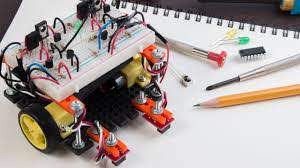Student Tech Badges
Badges are achievements that show capability or mastery to your friends or your teachers. Once you finish the requirements for a digital badge, you can earn a physical badge to show off your skills!
How to Earn Badges
Complete the criteria listed in the badge description and email a Screenshot, Screencast, or video to the NHS help desk (nhshelpdesk@northampton-k12.us).
Please enter your name and the badge you are earning in the subject line, and the evidence for the badge below the subject line.
Tech Ready Badges
Tech Ready Badges are simple, easy Badges to acquire for anyone. These Badges give a base understanding of simple apps and functions of google and its extensions. These are useful for your everyday school activities and a solid understanding of these subjects may help you greatly in your classes!
Can demonstrate organization in the drive and the ability to upload files or folders to the drive, delete, and share items.
- View Google Drive tips and tools video tutorial
- Score an 80% or higher in a Google Form Assessment.
- Able to ORGANIZE DRIVE by color coordinating, deleting and sharing items in the drive. Able to change the title of folders. Can upload files or folders to the drive, include a pdf, spreadsheet and image.

Can create a Google Slides presentation using styles and features that are attractive for presentations. Is able to upload the Google Slides presentation to their Google Drive.
- Watch a Video Tutorial on Google Slides.
- Score an 80% or higher in a Google Forms Assessment on Google Slides.
- Create a draft of a google slides presentation on a topic of your choice.

Can demonstrate making a copy of a doc, the differences in sharing permissions (View only, Edit, anyone with link can view etc.) and how to do basic formatting, and how to post a doc to a website or email.
- Google Documents how-to-video, take a few notes
- score an 80% or higher in a Google Form that is designed to quiz person’s skills in this area
- Write down your steps or create a screencast showing how you:
- make a copy of a document,
- the difference in share settings and permissions,
- how to post the document to an email,
- create a pdf.
- Insert an image,
- create a table and
- Add one formatting feature (Paragraph styles, columns, ect)

Can demonstrate the ability to create a google form survey. Is competent with styling, adding different question types, adding video or photos and how to review responses.
- View a Google Forms video tutorial on how to create surveys
- score an 80% or higher in a Google Form Assessment that is designed to quiz person’s skills in this area
- Design a Google Form survey around a topic of your choice (for example: ice cream, hobbies, or preferred social media platforms)

Can demonstrate how to follow email etiquette and construct a professional email. Understands the elements of Gmail that are useful for organization and communication.
- Watch the following videos on email etiquette and email basics.
- Complete the Gmail Badge Quiz
Can demonstrate how to create a calendar, add and manage events. Is able to create invitations, accept invitations and manage a calendar more efficiently.
- Watch the video tutorial for Google Calendar. ONLY WATCH TIPS 1-5.
- Create a calendar and name it, “(Your Name)’s Badge Calendar”
- Create several events in the calendar

How to earn: Simply submit a screenshot or screen recording to NHS Helpdesk (nhshelpdesk@northampton-k12.us)
Advanced Tech Badges
For those looking for a more complex challenge, Advanced Tech Badges are just for you!
Advanced Tech Badges are more specific and difficult badges to acquire, so it takes more than just a passing interest to earn them. Those looking to not only show off their skills in difficult subjects or something extra to put on their resumé will find these badges to be quite engaging
The Student can produce either a small clip or a moderately sized clip of a stop motion animation.
The student may use whatever material they prefer such as: Legos, Paper, Clay, Foil, Etc.

How to earn:
Simply submit a stop motion animation that you created to NHS Helpdesk (nhshelpdesk@northampton-k12.us)
The student can create and edit a 30 minute-1 hour podcast using whatever podcasting software they prefer.
The student may have help from whoever they may need
How to earn: Simply submit a recording of your podcast to NHS Help desk (nhshelpdesk@northampton-k12.us)
The student can build a functioning robot of any level of complexity
How to earn: Simply submit a video of the robot moving or functioning to NHS Helpdesk (nhshelpdesk@northampton-k12.us)